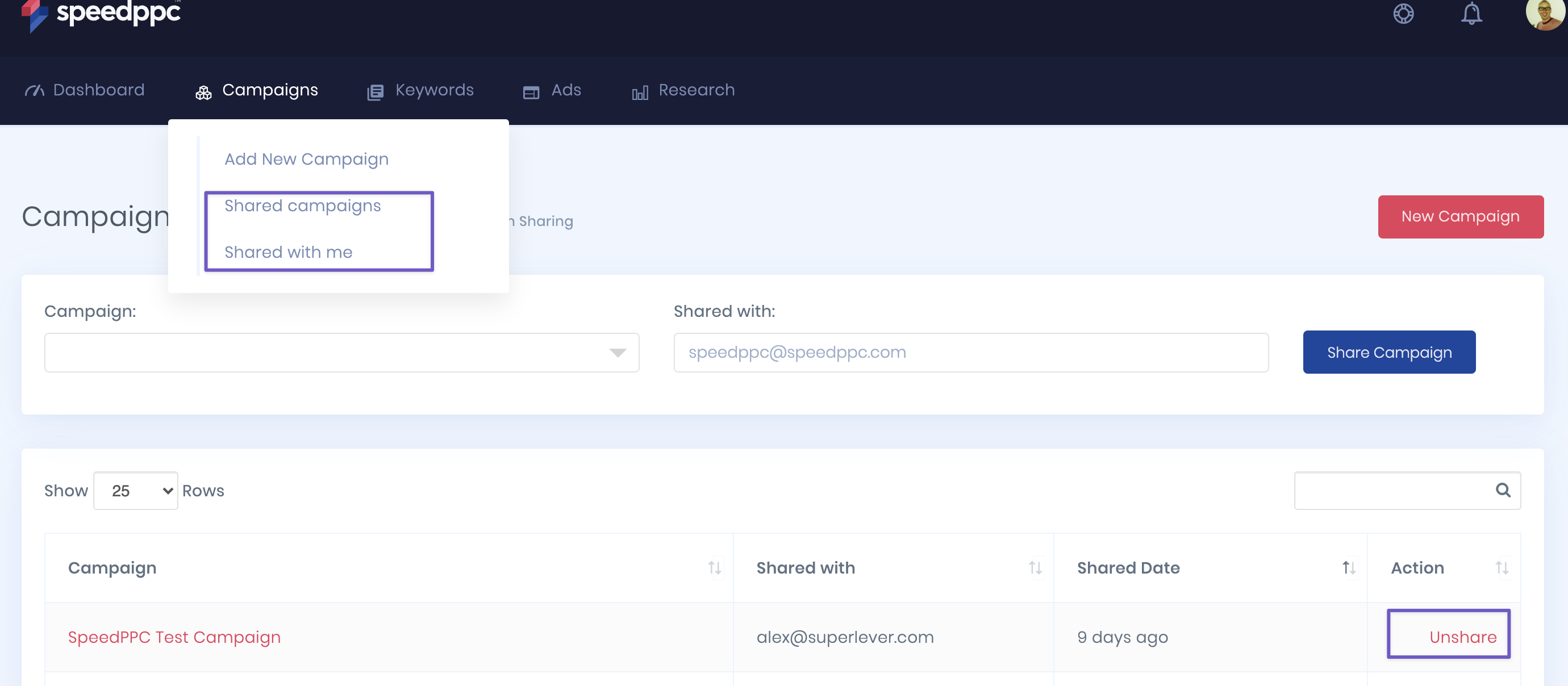How to Share Campaigns
SpeedPPC allows you to share campaigns with other SpeedPPC users.
This is useful if you want to collaborate on a campaign with a colleague or would like to share a campaign as a great example of best practice.
Sharing a campaign is super simple.
From the campaign page, hit the "Action" button and select share campaign:

This will take you to the share campaign section. You can also navigate here from the menu and select the campaign to share.
Simply add the email address of the user you want to share with (they must already be a SpeedPPC user) and hit the Share Campaign button.

If you wish to see the campaigns that you've shared (and even unshare them if you wish).