AI Writing for PPC Ads
The SpeedPPC Write For Me (AI) and Magic Rewriter help you create your ads from scratch.
- Save time: No need to start from zero. With just the push of a button, these tools can write or improve your headlines and descriptions.
- Create ads automatically: Few details will go a long way. Suggestions will be based on the descriptions you enter into the system.
- Find the right words: These tools can help you get started and find better ways to introduce your products.
How to use Write For Me (AI)
On the Ad Setup screen, click Write For Me (AI).
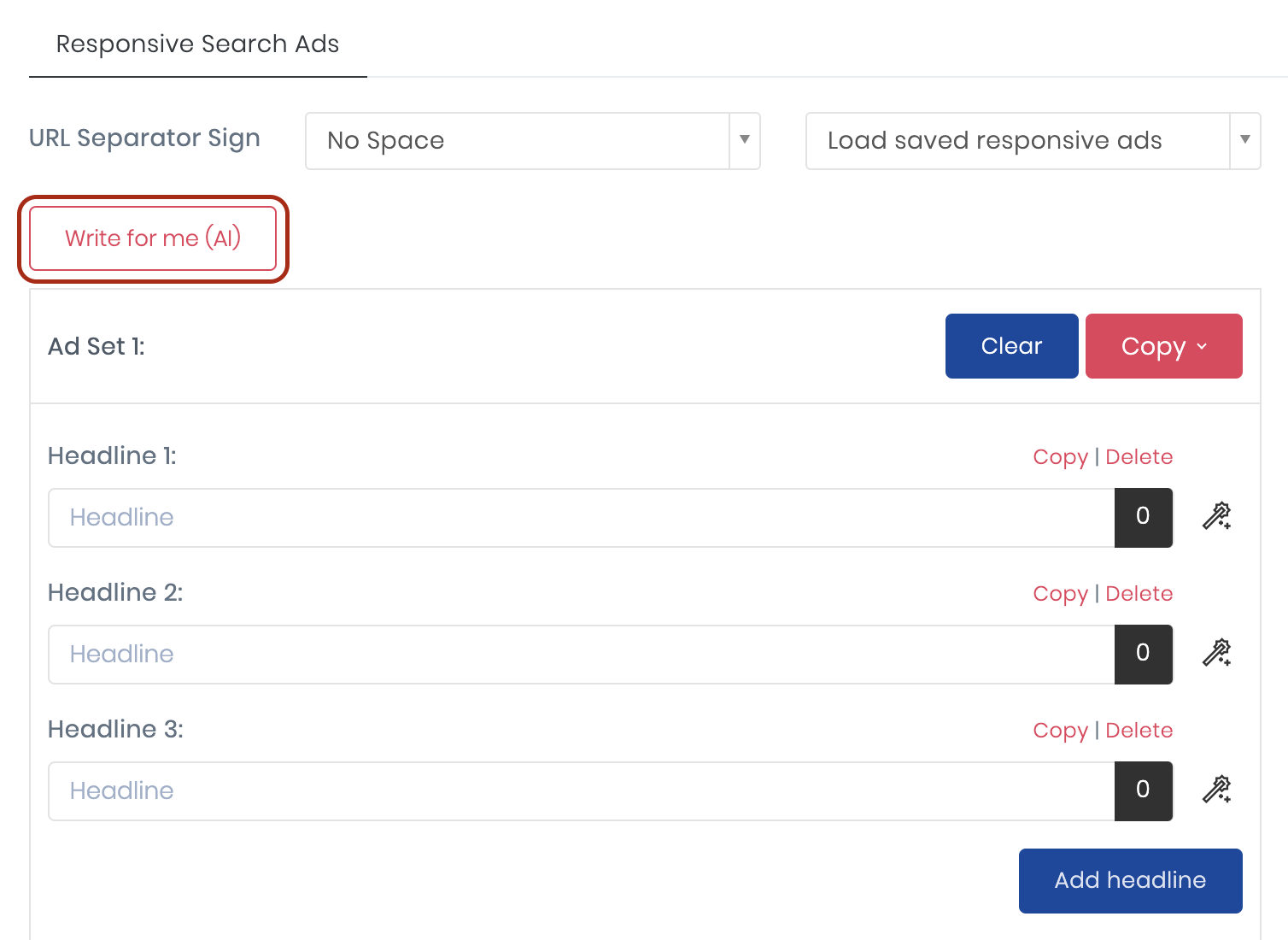
Enter your Product Name, Sales Pitch, and Keywords in the pop-up box, then click OK.
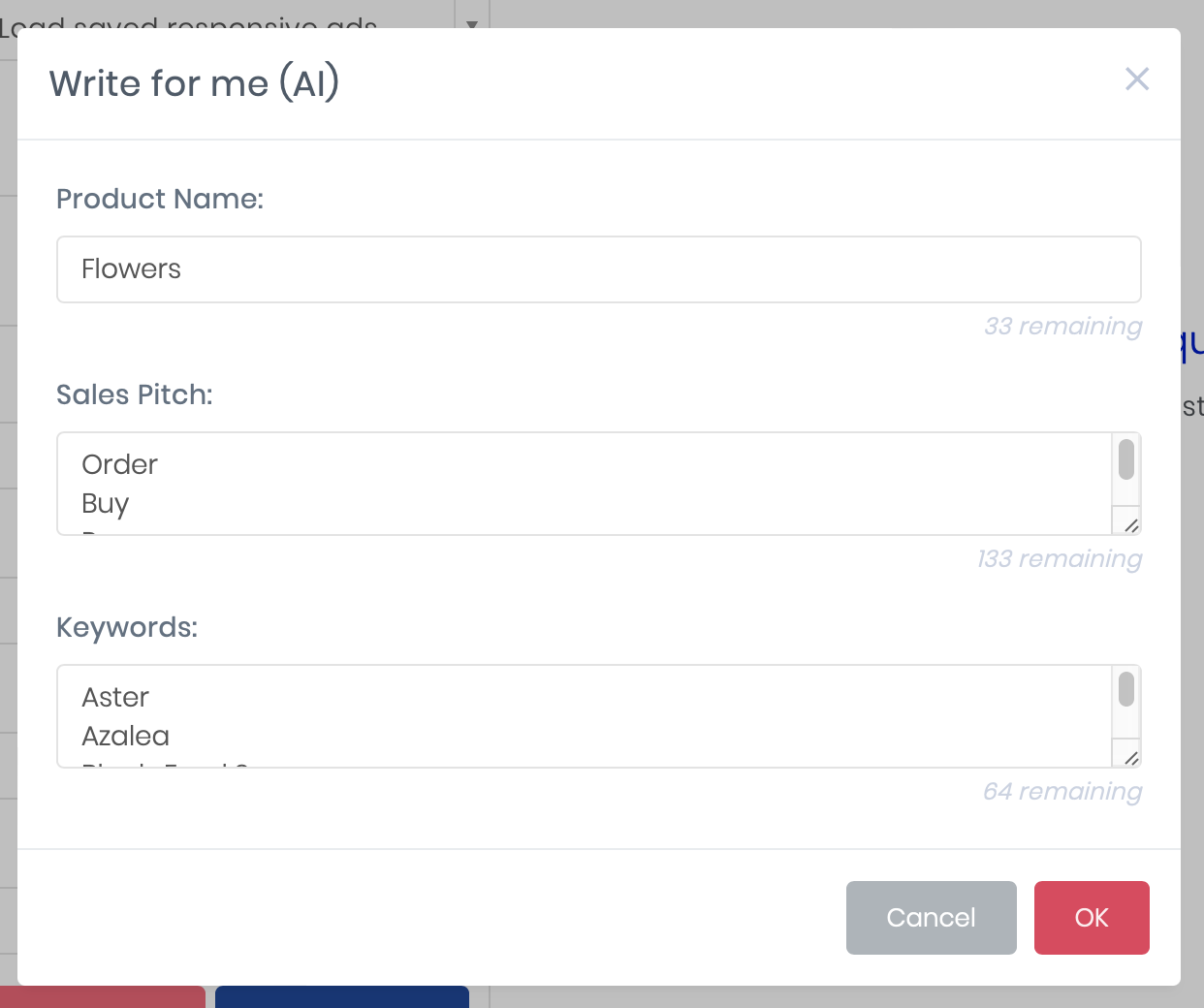
You can click the same button to get a new set until you reach the maximum number of headlines and descriptions. To edit or update the three fields, you can click the pencil icon beside the Write For Me (AI) button.
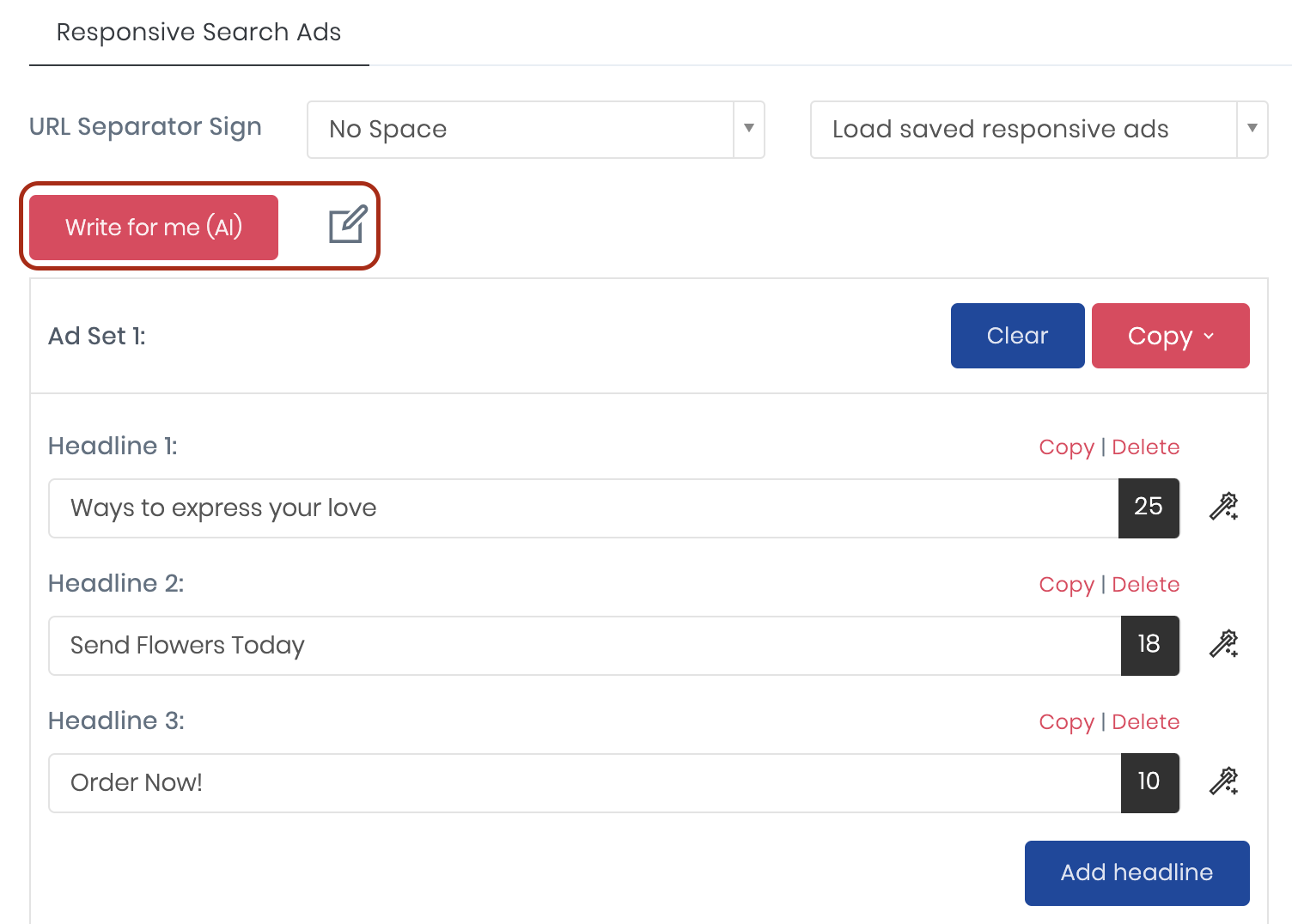
From here, you can copy, edit and delete the recommended headlines and descriptions.
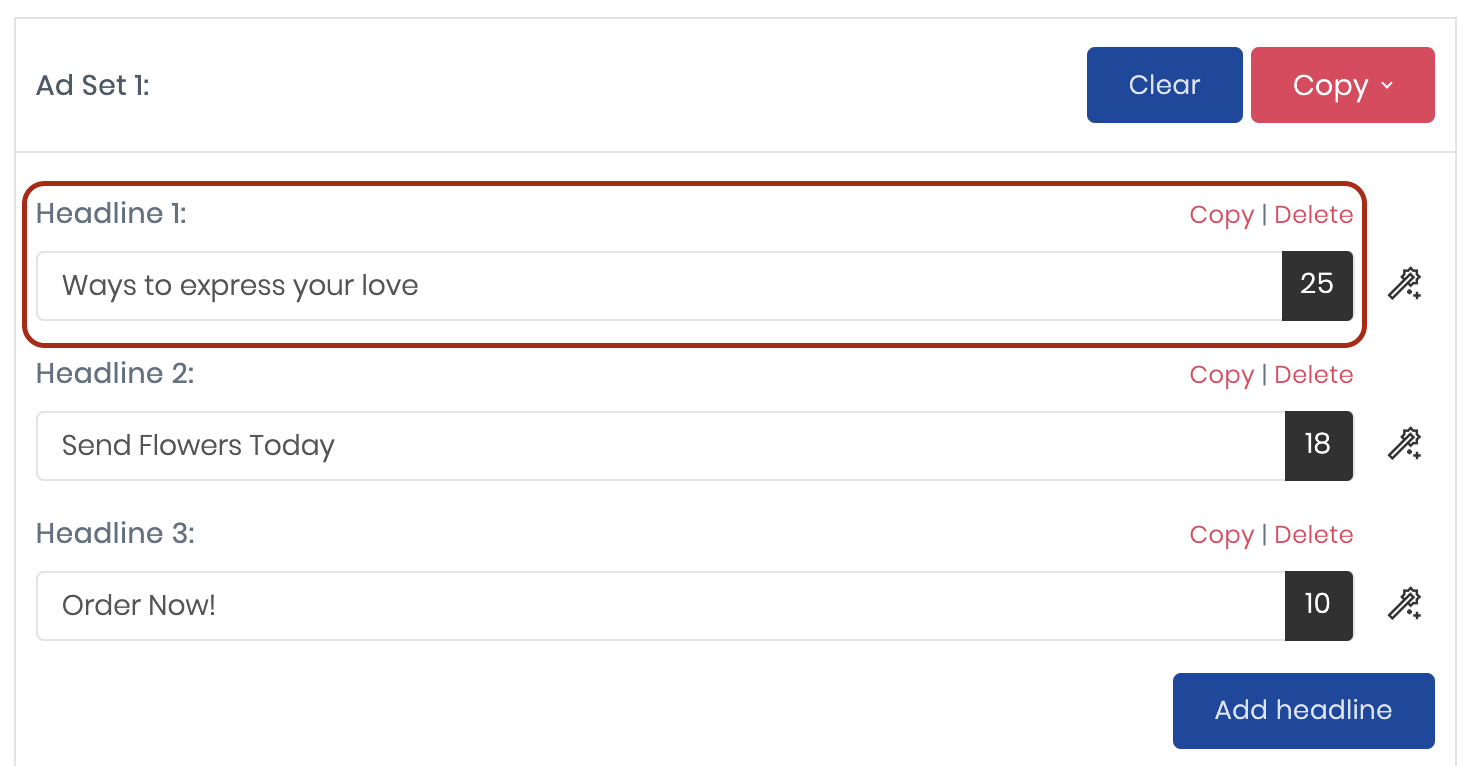
Add your Final URL and Mobile URL.
Click on New Ad Version to create more ad copy or Finish to proceed to the Preview and Export screen.
How to use Magic Rewriter
On the Ad Setup screen, enter your Headline or Description. Click the wand icon to use Magic Rewriter, and a drop-down menu will show three suggestions. The wand icon is greyed out until a text is entered into the text box.
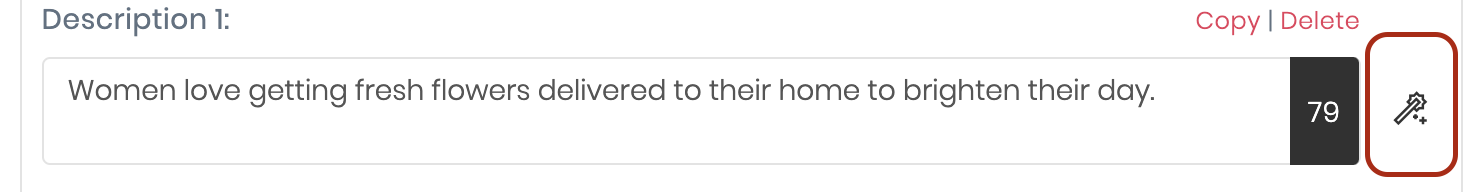
Click on one of the suggestions, and it will replace the text in the textbox.
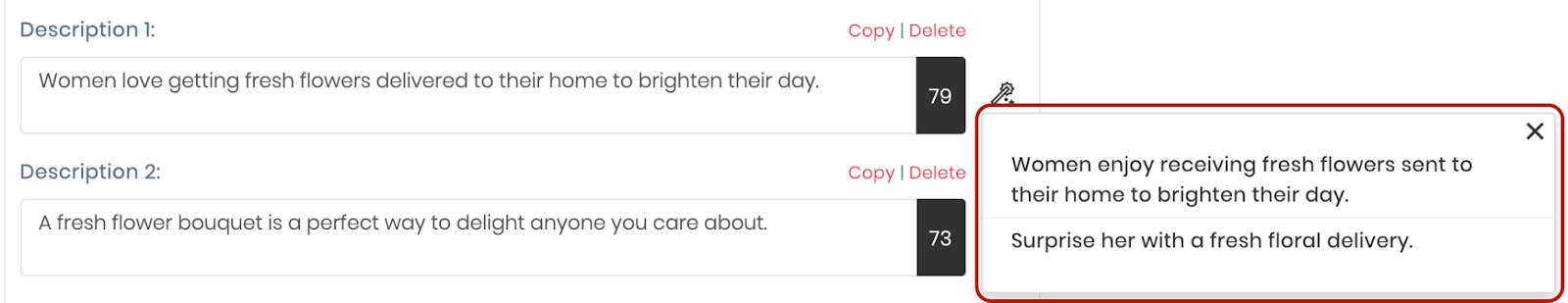
Add your Final URL and Mobile URL.
Click on New Ad Version to create more ad copy or Finish to proceed to the Preview and Export screen.