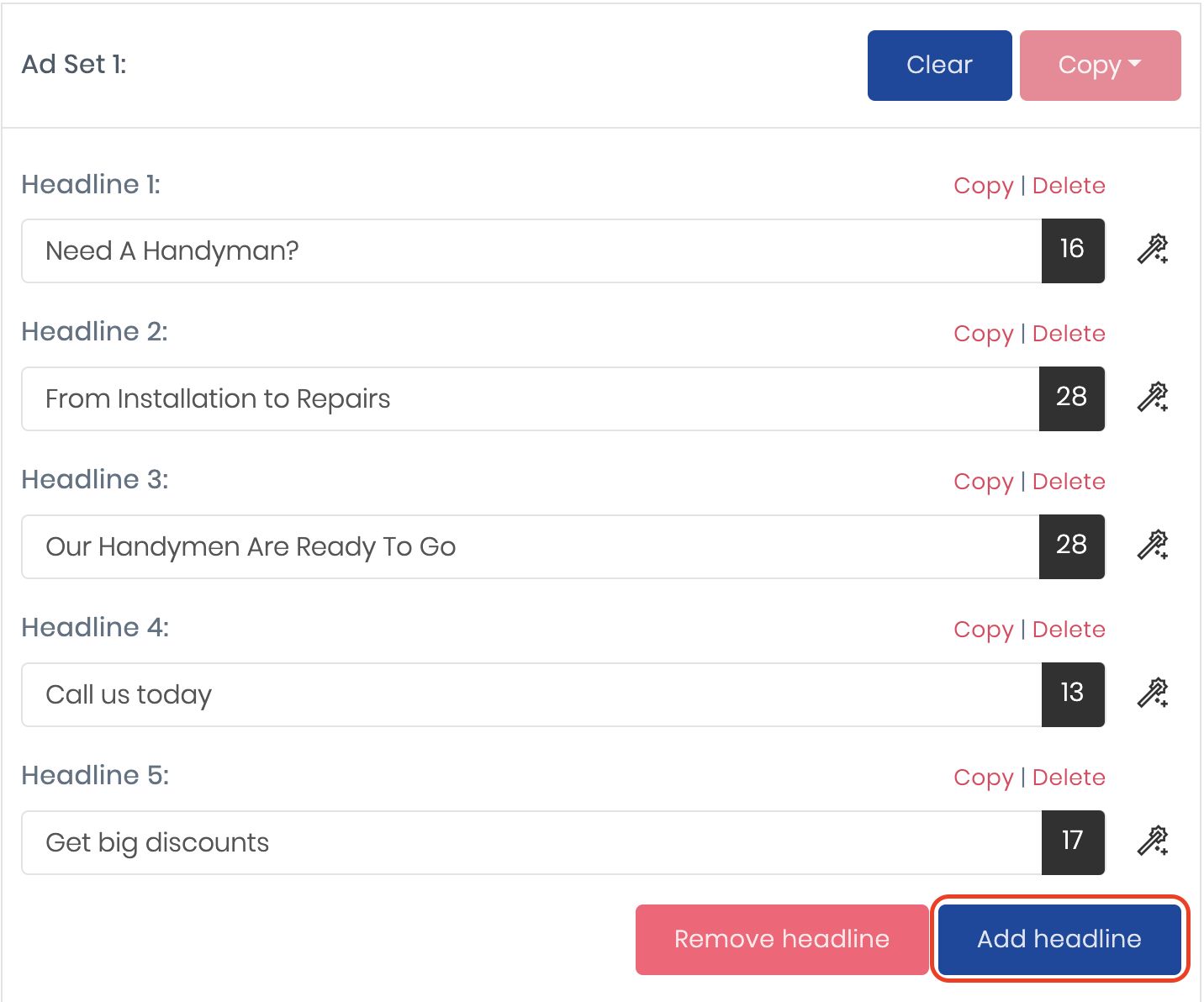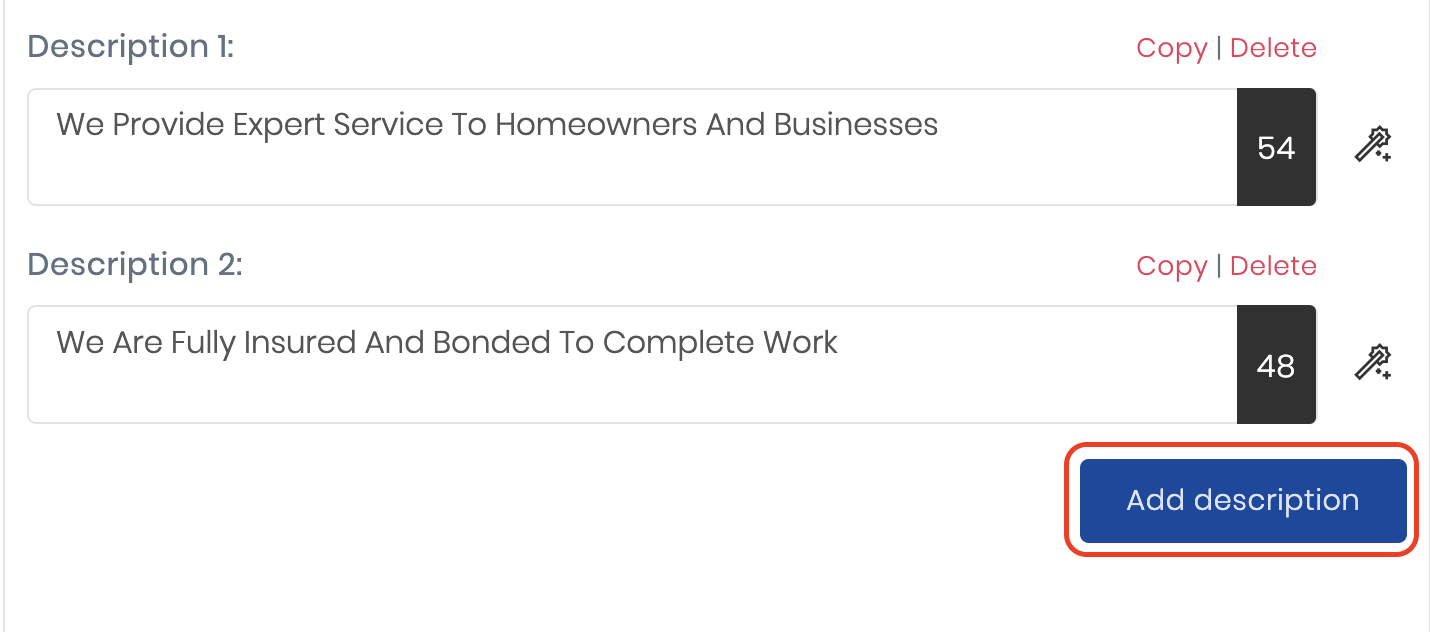How To Create Responsive Search Ads
Responsive Search Ads are today's society's most flexible search ad format. Unlike in Expanded Text Ads, where you write multiple ad copy for a single product or service, in Responsive Search Ads, you can add up to 15 headlines and 4 descriptions. Google Ads mix and match those into different combinations.
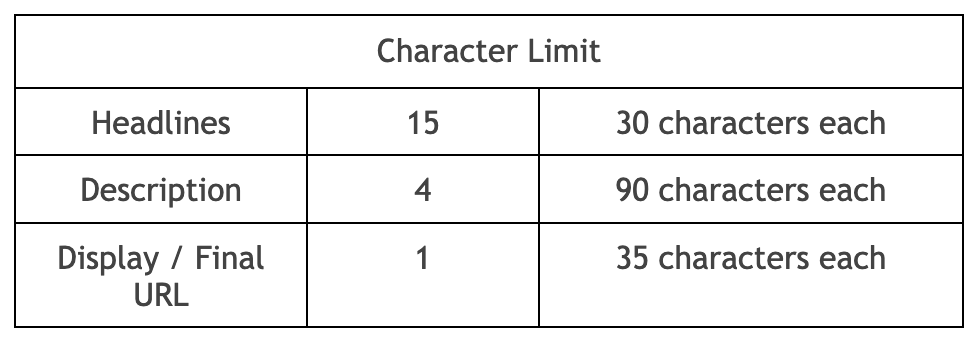
Benefits of Using Responsive Search Ads
- Save Time: Just give a couple of headlines and descriptions and let Google Ads do the rest of the work.
- Personalization: Ads are based on the user’s browser behavior so Google will show the most relevant headlines and descriptions.
- A/B Testing: With Responsive Search Ads, you can have up to 43,680 combinations of ad copy.
How to create Responsive Search Ads
On the SpeedPPC Dashboard, click Campaigns and select Add New Campaign. You can also go to the Campaigns Section and click New Campaigns.
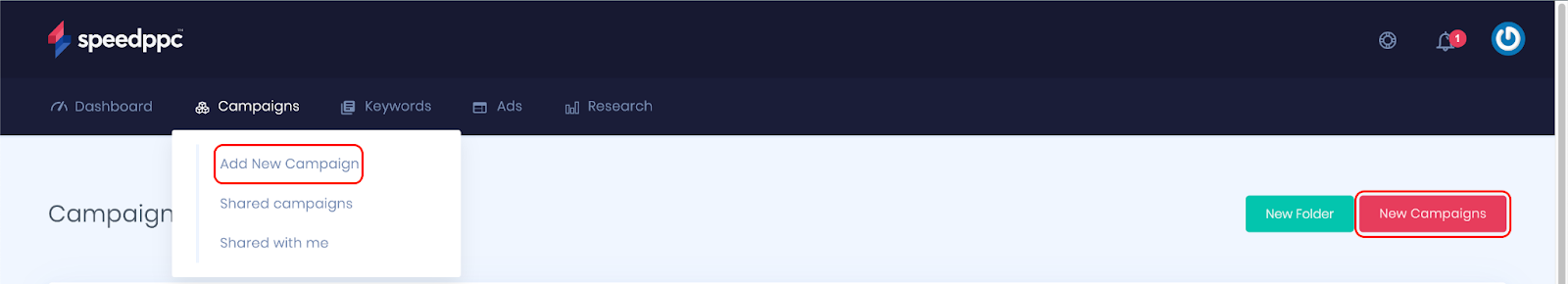
In the Campaign Setup section, add your campaign name and description. Choose your targeted platform and choose Responsive Search Ads as your ad type. Choose your campaign type and how many keyword lists you’d like to combine.
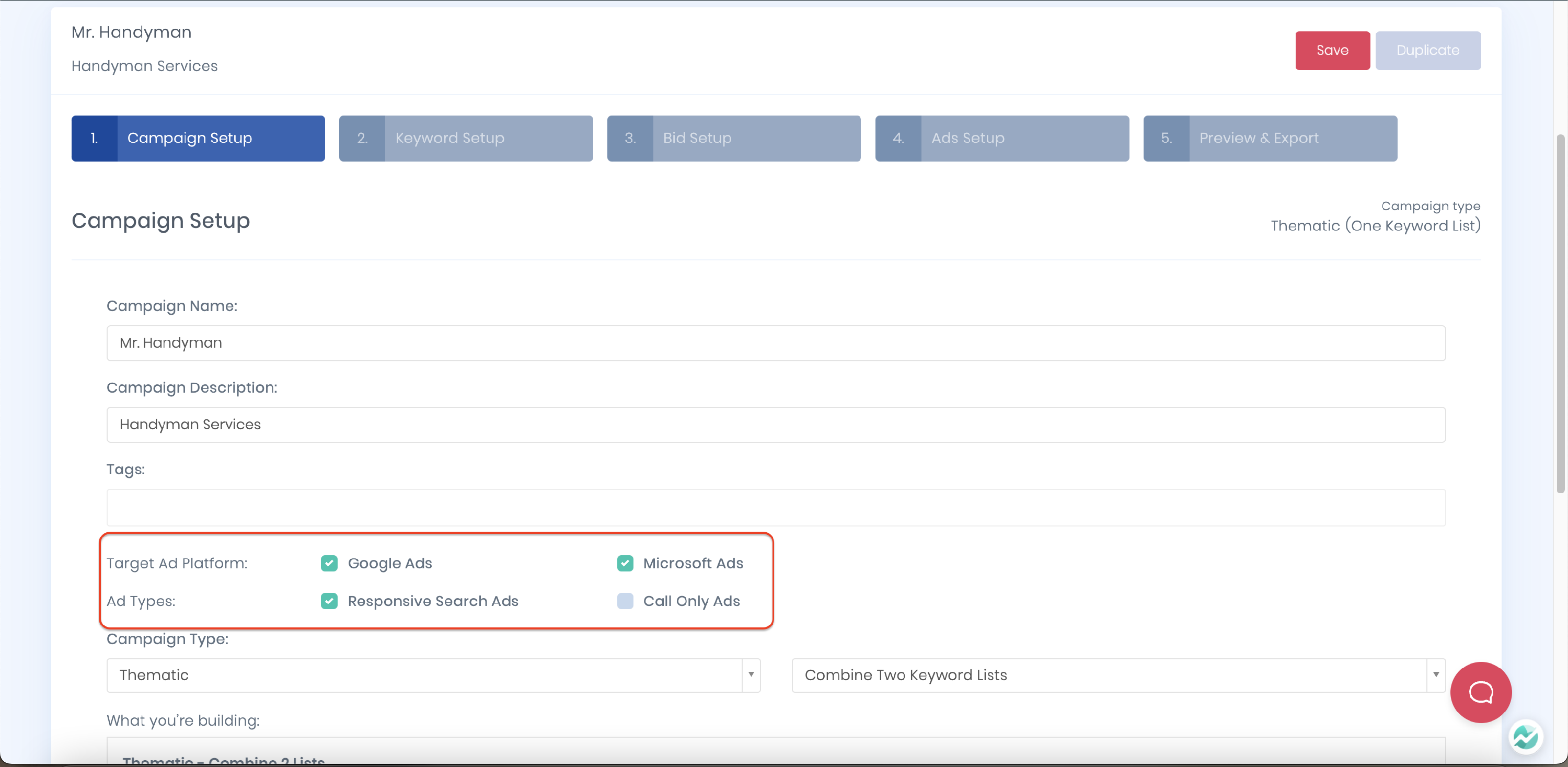
On the Keyword Setup section, you’ll see your few tabs depending on the number of lists you chose in the Campaign Setup section. Add your keywords and modify your Keyword URLs and Advance Options if needed.
Next, set up your keyword match type and bids. Note that if you choose more than 1 keyword match type, SpeedPPC will create a keyword for each match type.
In the Ads Setup section, you will have the option to add up to 15 headlines and 4 descriptions by clicking the Add Headline or Add Description button. Create your Headlines and Description in any order. Google Ads will just mix and match them based on the user’s browser activity.