Tour inside the SpeedPPC Dashboard
New tools can be a little overwhelming, so we wanted to give you a simple way to understand the power of the tools you have access to.
Five Main Sections of SpeedPPC
The Dashboard is the first place you land and provides a quick overview of your SpeedPPC account. It will include a summary of your Campaigns Tab, Keywords Tab, Ads Tab, and Research Tab.
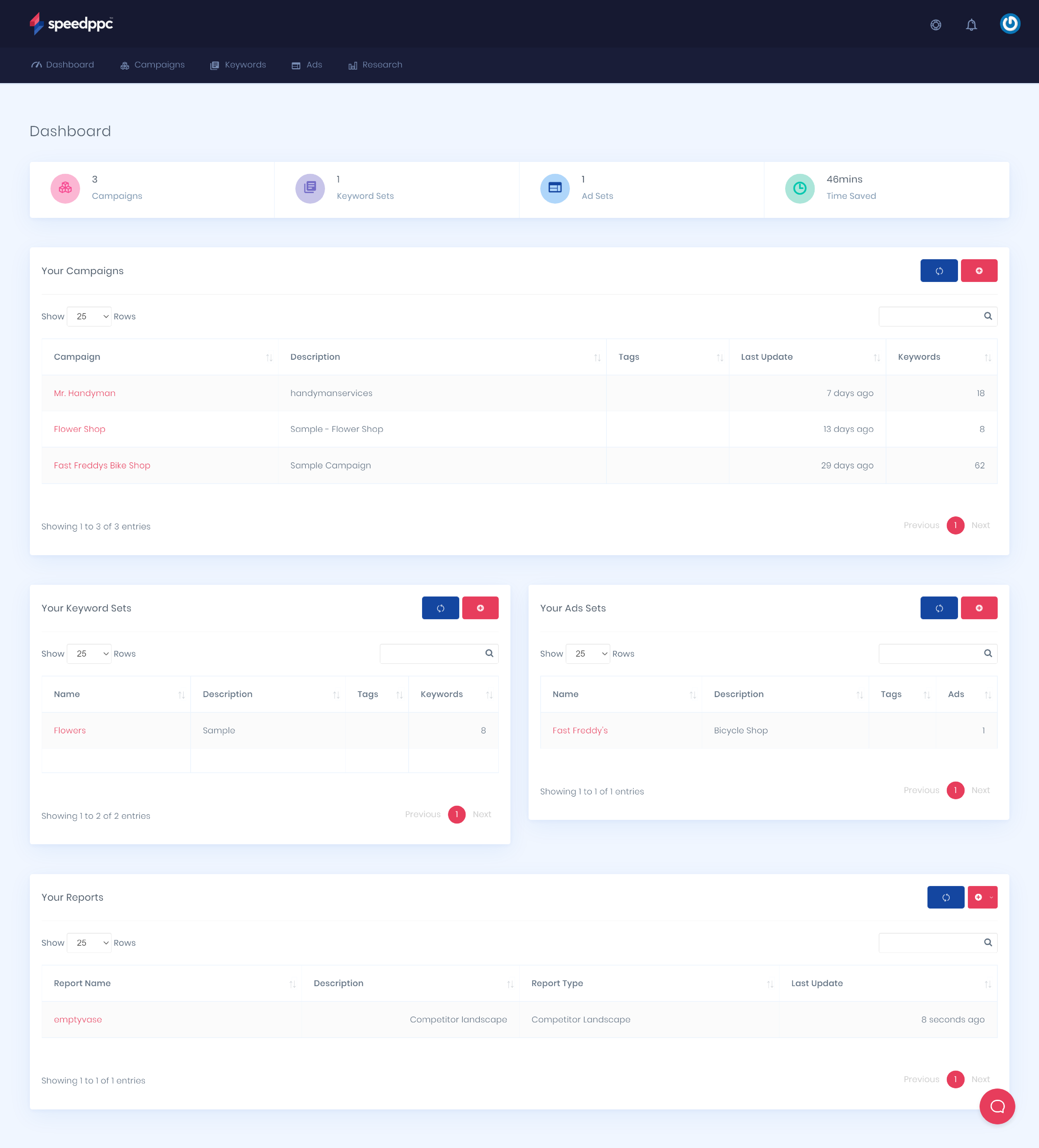
Each of your campaigns is listed in this tab. This will provide brief details about the campaigns you made.

Each of the created keyword sets will be listed in the Keywords tab. You can create a new keyword set during the campaign creation process or just click the New Keyword Set button in this tab. You can check the keyword sets you saved while running reports or the keywords you've listed before.
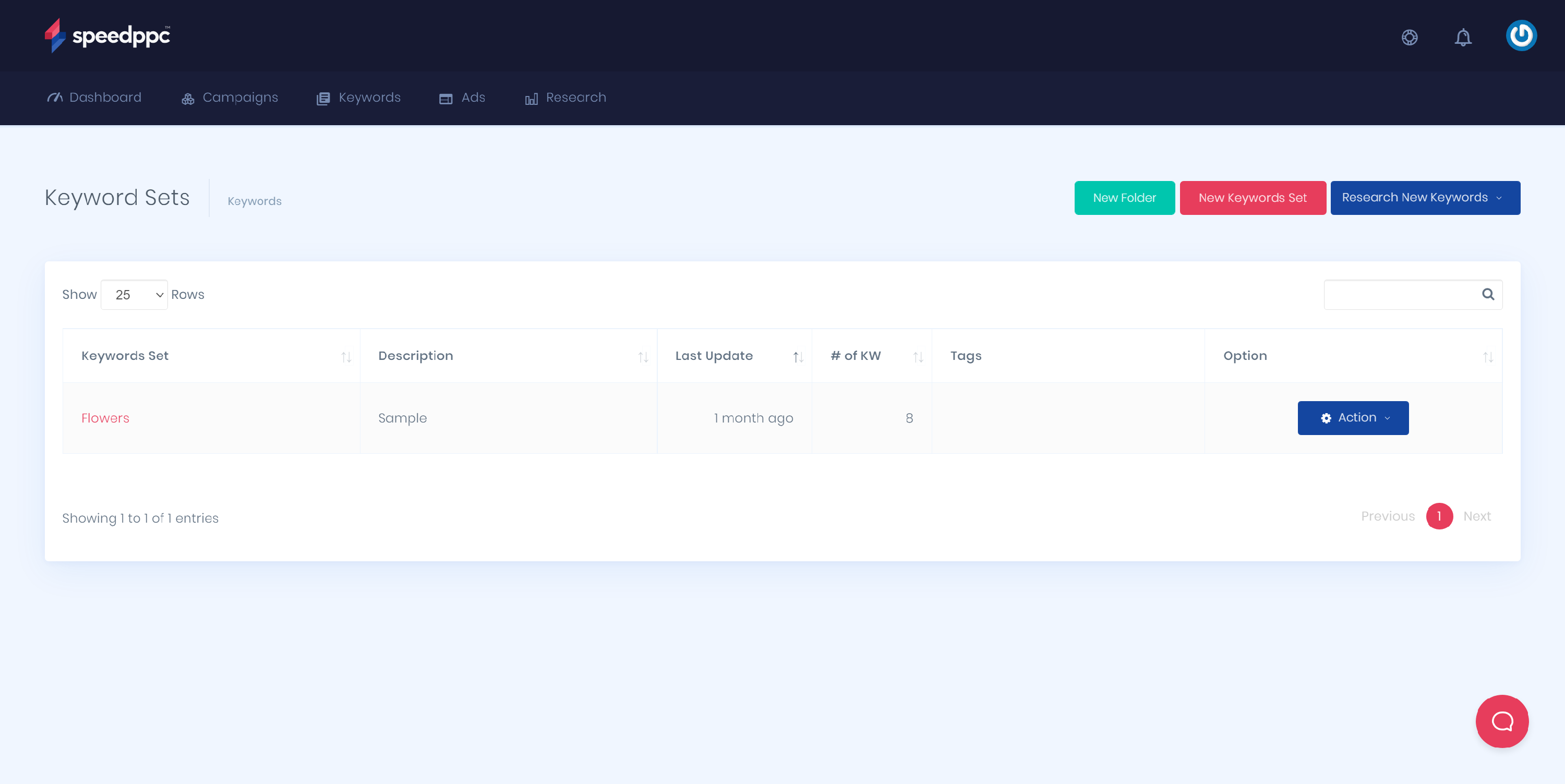
The Ads tab provides an excellent repository to store and organize your ad templates. You will still have the option to create your ad copy during the campaign creation process. This is helpful for those using templates or tokens for their ad copy.
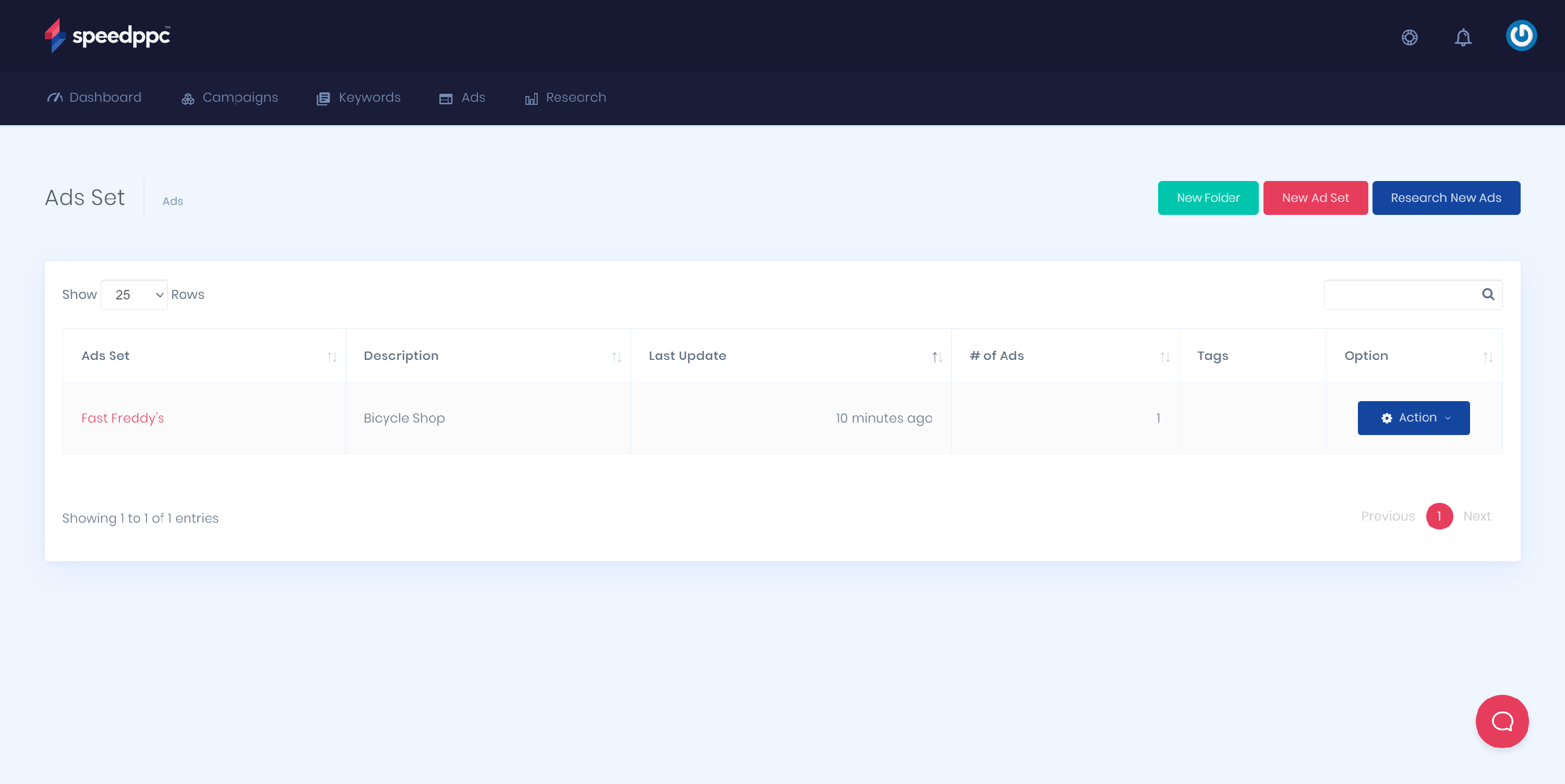
Note that on each report you run, you will have the option to save the report or not. All saved reports will be available in the Research tab. Our reports mainly focus on competitor analysis to help you discover where your business stands, differentiators, and market trends.
