How to Create Your First SpeedPPC Campaign
The SpeedPPC Campaign builder can help you create compatible campaigns with both Google Ads and Microsoft Ads.
How to build a campaign using the SpeedPPC Campaign Builder
On the SpeedPPC Dashboard, hover your mouse over Campaigns and select Add New Campaigns. You can also click New Campaigns on the Campaigns tab. The SpeedPPC Campaign Builder will guide you through the campaign creation process.
Campaign Setup
- Under the Campaign Setup, add your campaign name and description.
- Choose your targeted platform, Google Ads or Microsoft Ads.
- Select the type of ads that you want to create. In SpeedPPC, you can create Responsive Search Ads and Call-Only Ads.
- Choose the type of campaign that you want to build and how many keyword lists you'd like to combine.

Keyword Setup
- Add your keywords, and SpeedPPC will automatically combine the keywords in your list. The number of keyword lists that you need to compile will depend on what you select on the Campaign Setup page.
- Add your final and mobile URL.
- Click Next: Bid Setup
- Optional: You can use SpeedPPC's pre-made keyword lists.
- Optional: We highly recommend adding Negative Keywords to your campaign. You can add your Negative keywords by going to the Negative Keywords tab.
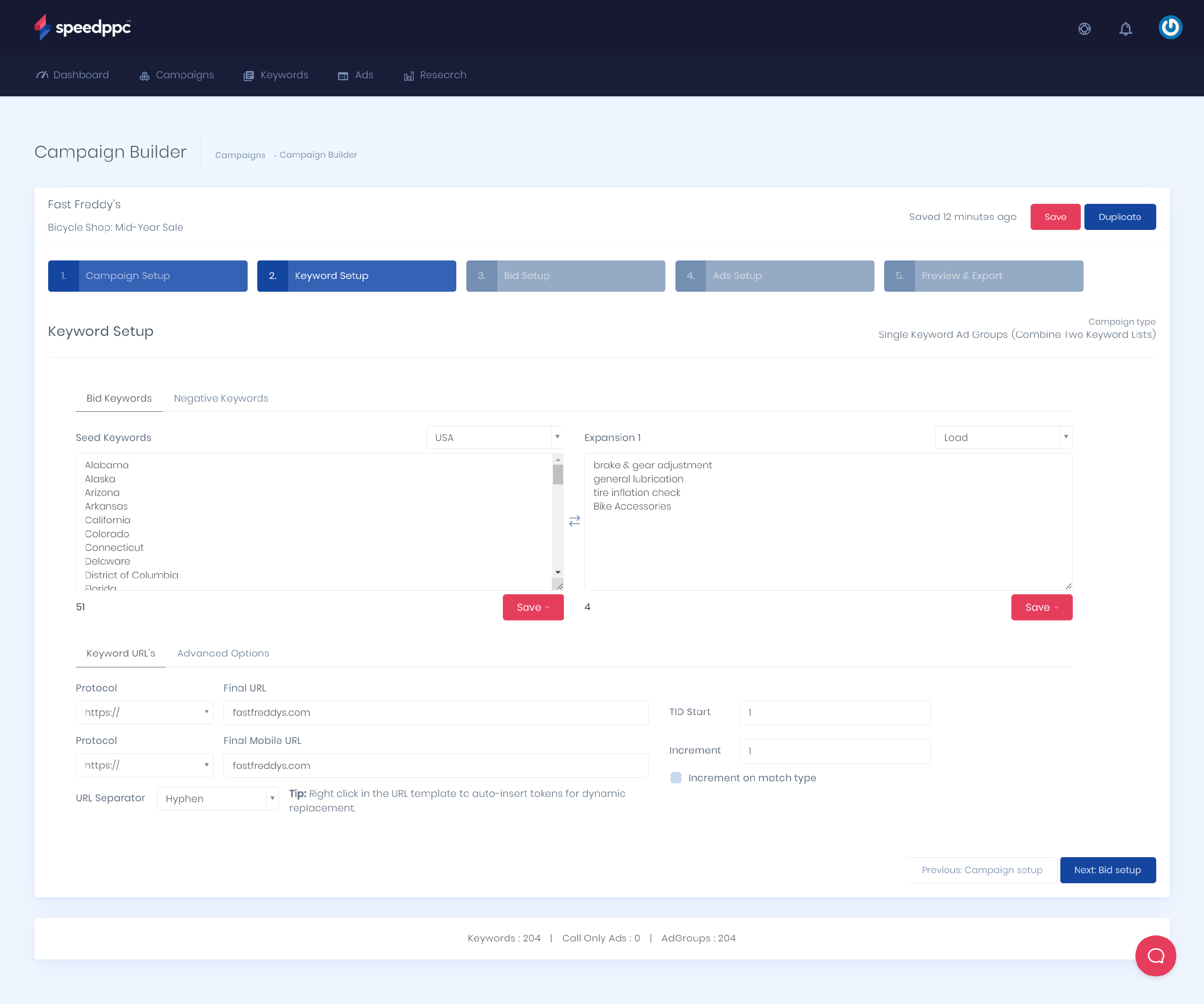
Bid Setup
Select your Keyword Match Type and add your bid.
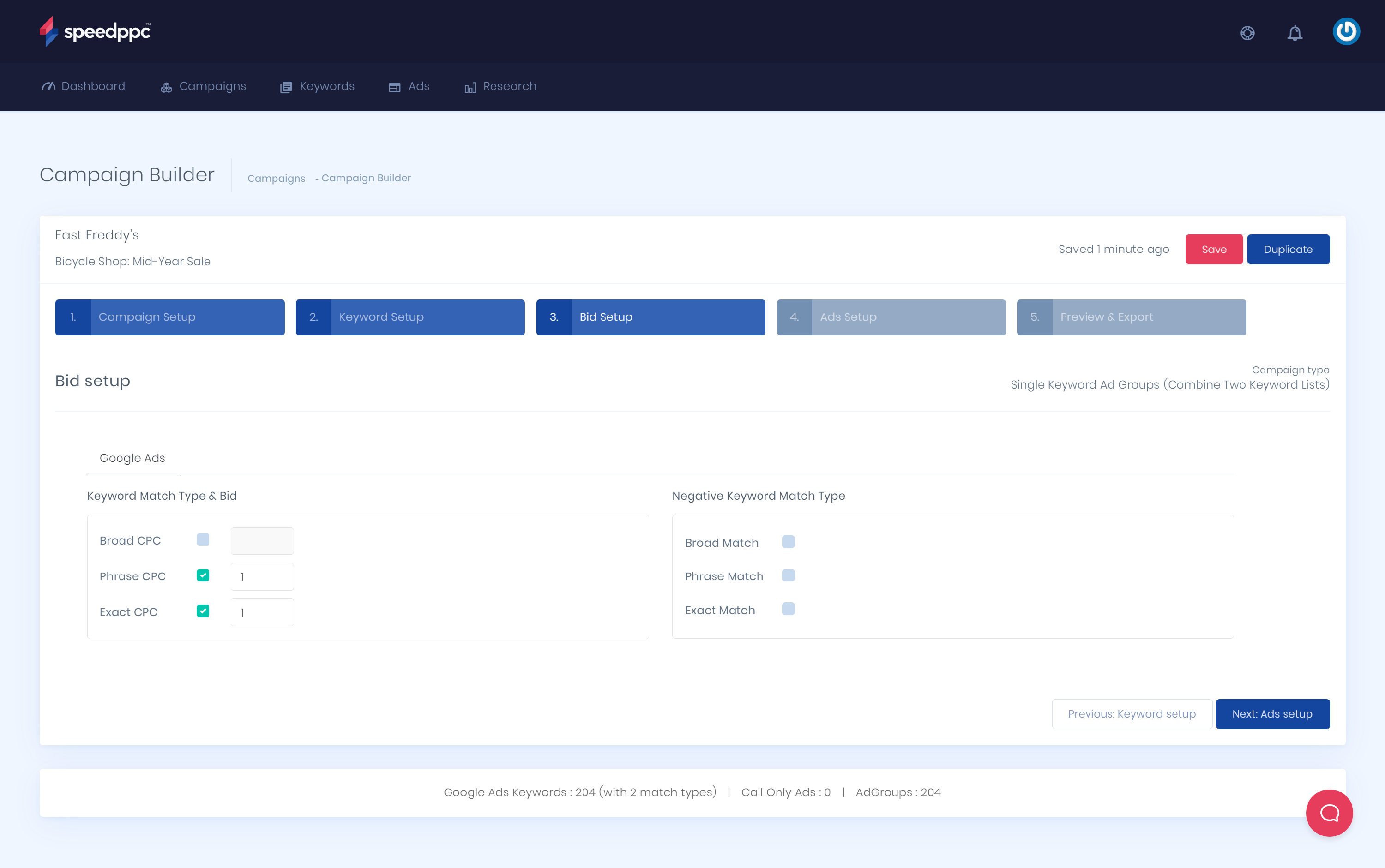
Ads Setup
- Create your ad copy. Add your headlines, descriptions, and final/mobile URL.
- Click New Ad Version to create more ads or Finish to go to the next page. Optional: We highly recommend using Write For Me (AI) or Magic Rewriter to create your Ads.
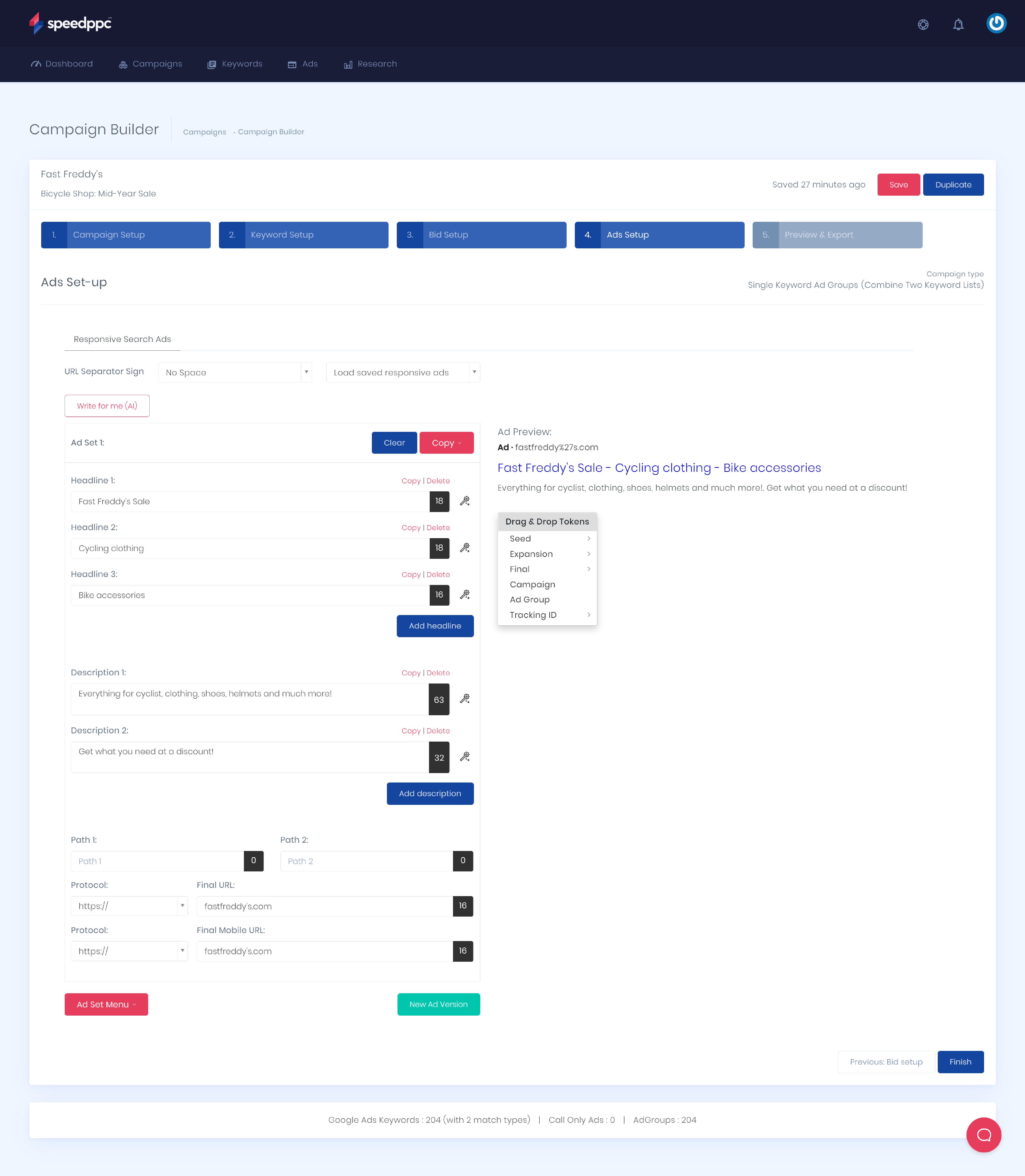
Preview and Export
This section will show a quick preview of your campaign. Download your keywords and ads, and import them on your Google Ads Editor or Microsoft Ads Editor.
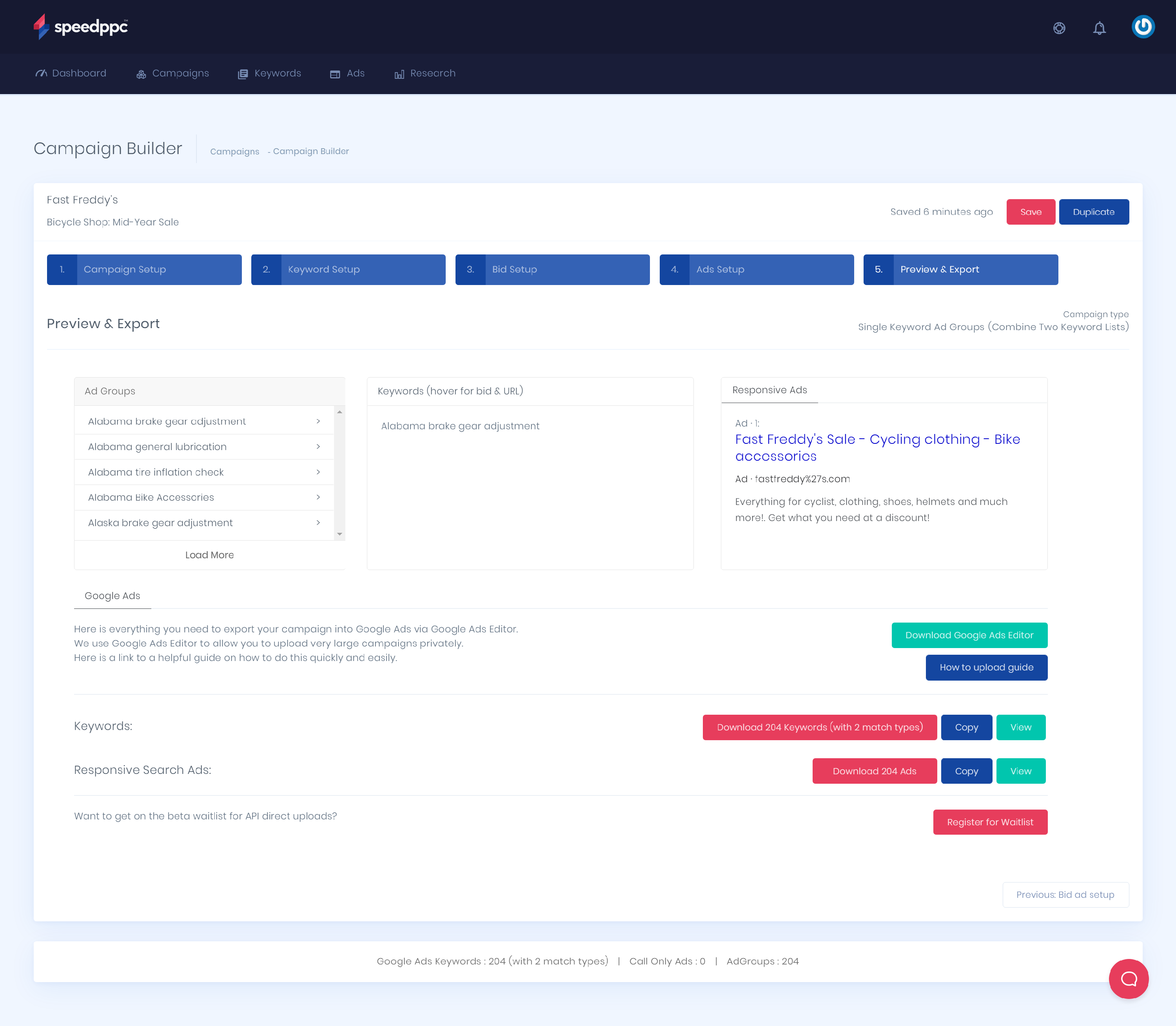
No more switching from one platform to another or creating one campaign at a time. With just a few steps, you can create hundreds of campaigns with SpeedPPC Campaign Builder in a few minutes!
FAQs
Can I download a campaign back into SpeedPPC?
Unfortunately, due to the way the campaigns are built, this is impossible. You can, however, add new ads and keywords to existing SpeedPPC created accounts if you have the original campaign.
Will I lose my campaign work if my device dies?
SpeedPPC autosaves as you move through the sections of the campaign. We also save campaign versions as you go, so if you need to roll back, you can. This is all done on our servers, so you can also switch between devices.