How To Create Call Only Ads
Smartphone use for online browsing is increasing every day and mobile phone searches often lead to phone calls. Call-Only Ads will only show on devices that can make phone calls. That means if your definition of conversion is phone calls to your business, this type of ad is for you!
Character Limit
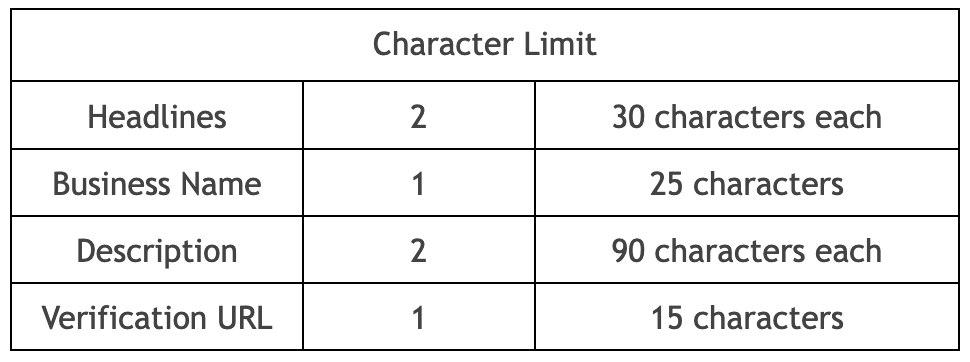
- Faster than normal text ads: Many mobile users tend to click the phone number first before exploring the website. This allows the user to cut other steps and make a conversion directly.
- Increase Relevance: Callers are more likely to be genuine leads which greatly impacts your quality score.
- Increase Conversion: Users are one call away from you and a click away from making a conversion.
How to create Call-Only Ads
On the SpeedPPC Dashboard, click Campaigns and select Add New Campaign. You can also go to the Campaigns Section and click New Campaigns.
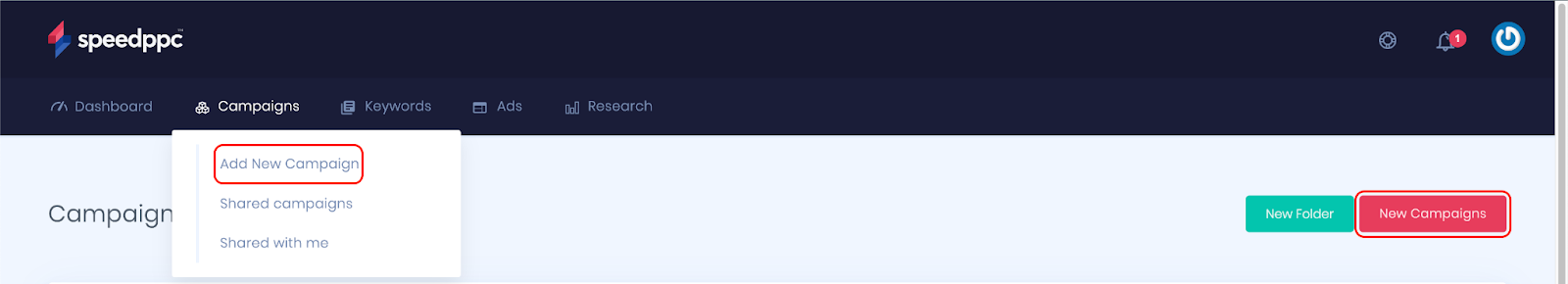
In the Campaign Setup section, add your campaign name and description. Call-Only Ads are only available in Google Ads at the moment. Choose Google Ads as your targeted platform and choose Call-Only Ads as your ad type. Choose your campaign type and how many keyword lists you’d like to combine.
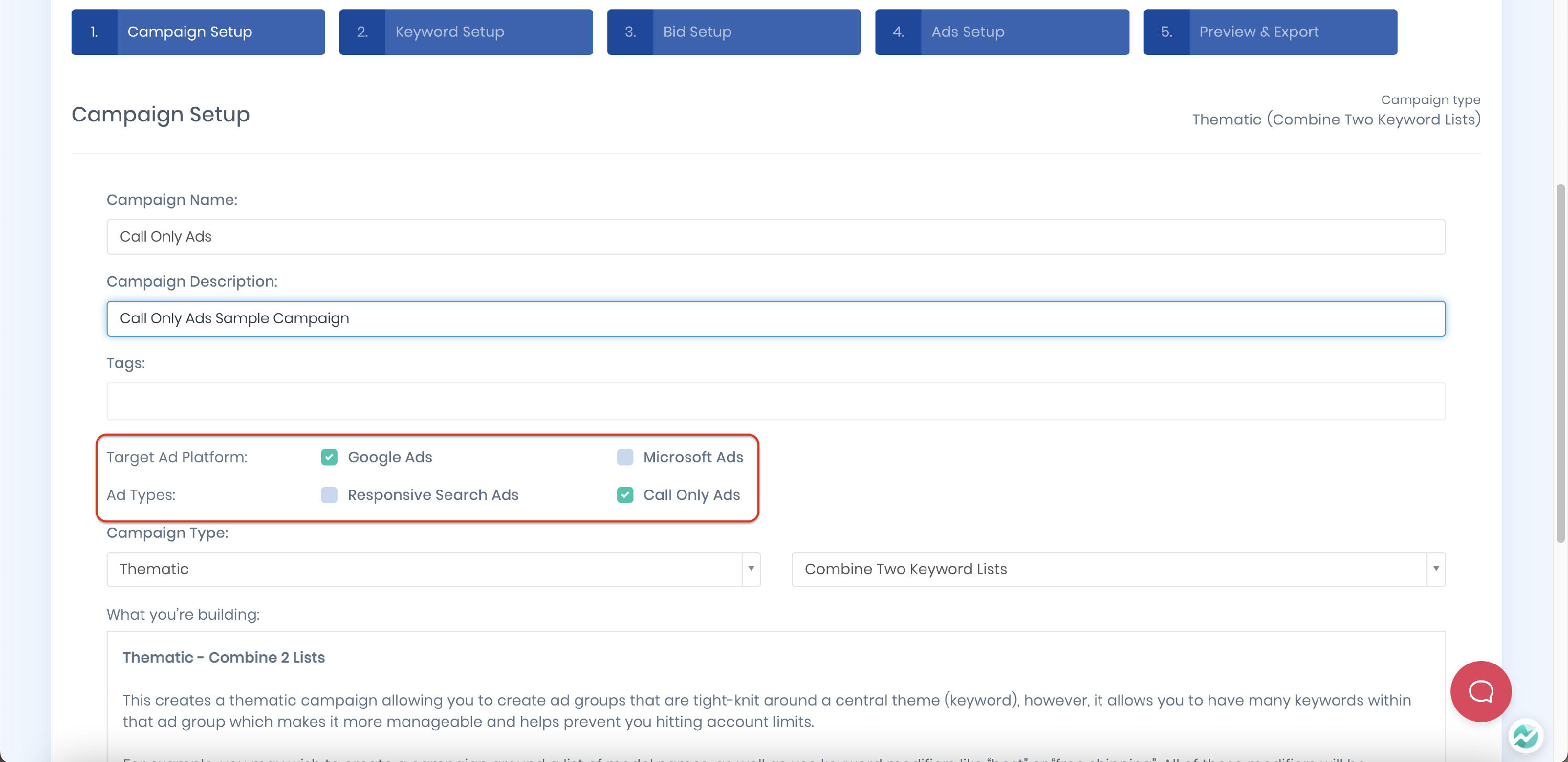
In the Keyword Setup section, you’ll see a few tabs depending on the number of lists you chose in the Campaign Setup section. Add your keywords and modify your Keyword URLs and Advance Options if needed.
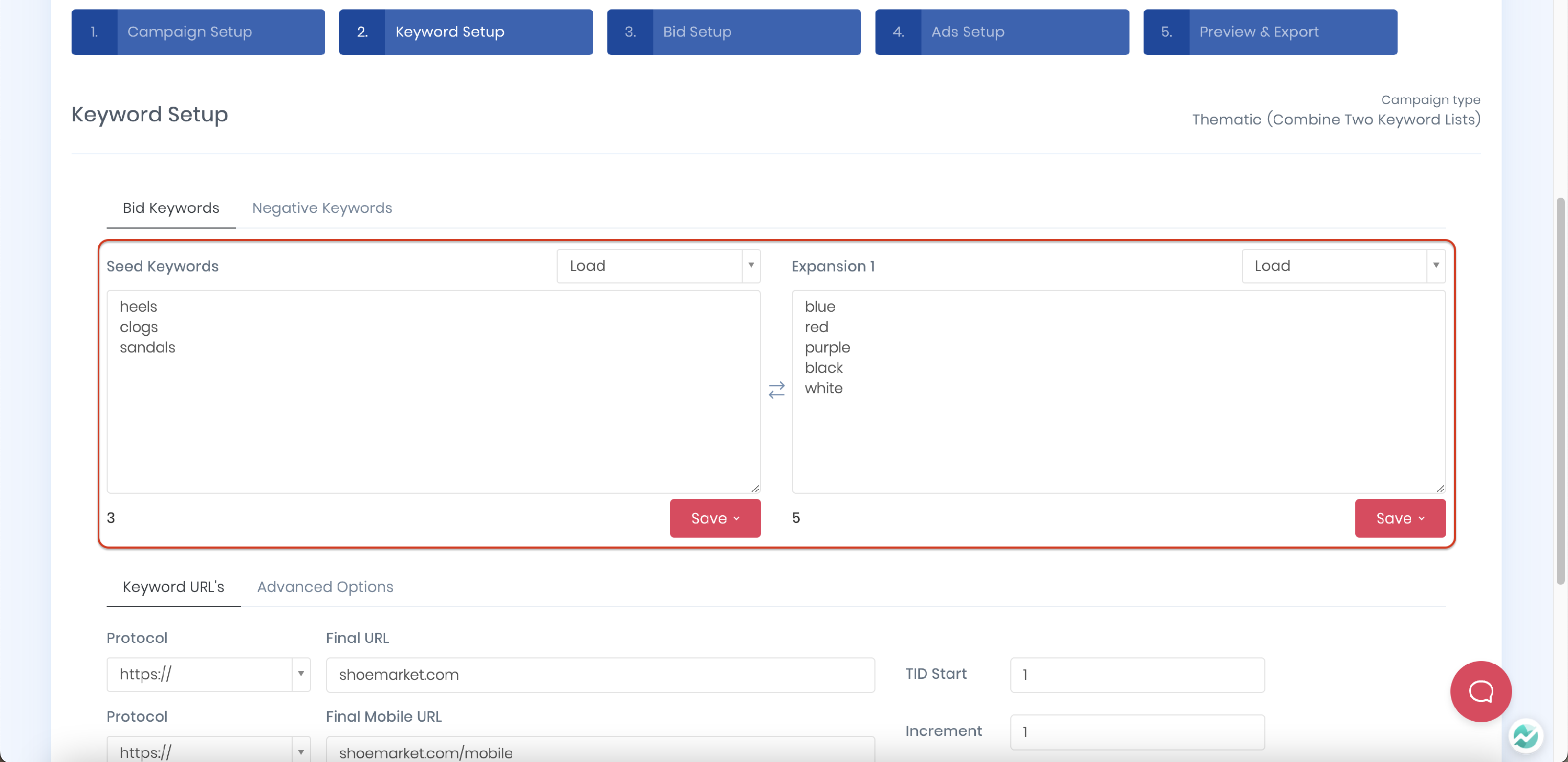
Next, set up your keyword match type and bids. Note that if you choose more than 1 keyword match type, SpeedPPC will create a keyword for each match type.
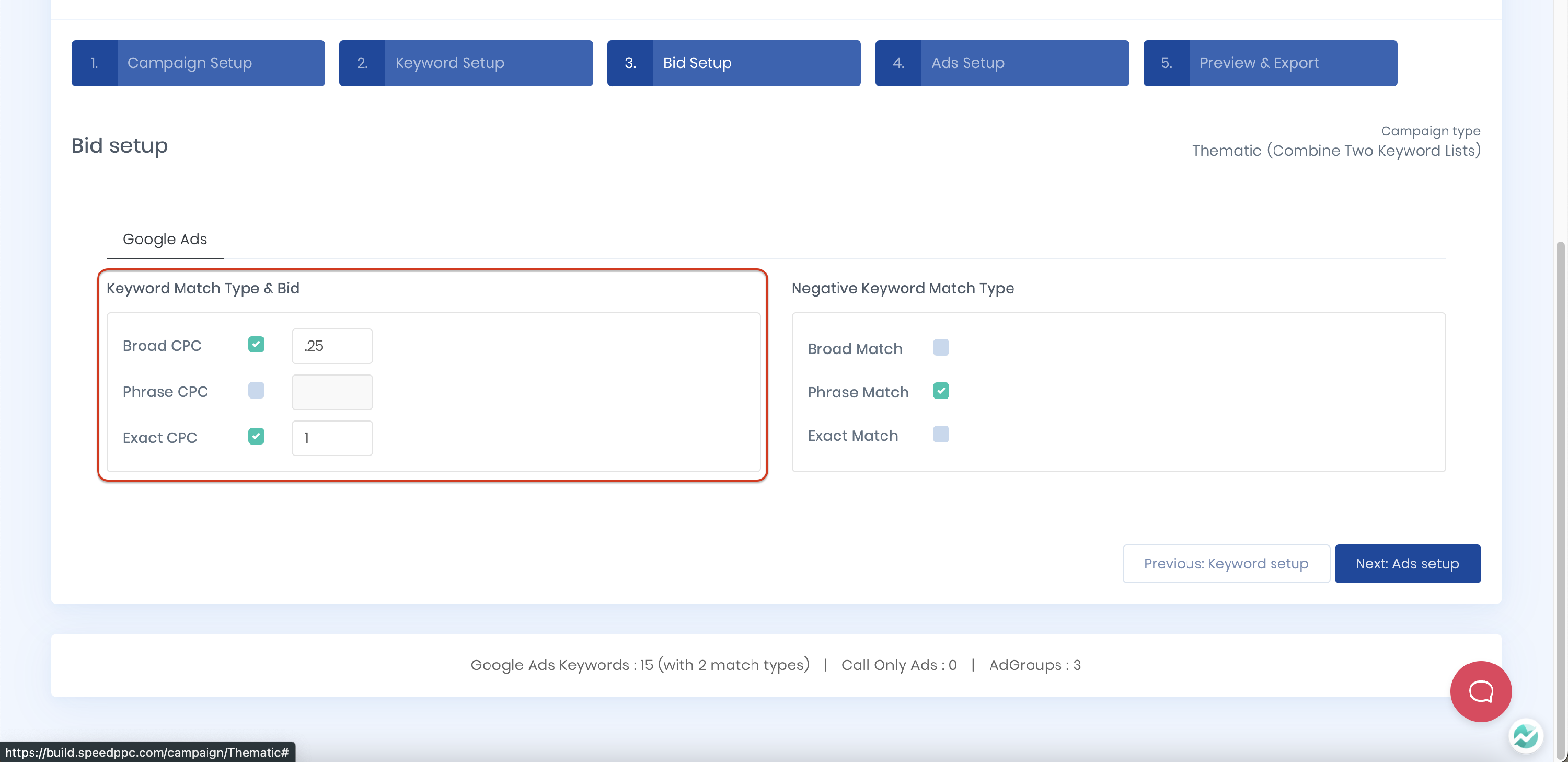
The next step is to create your Call-Only Ads. Add your headline, business name, phone country, phone number, descriptions, and final URL.
