How to Run an Expand Keyword Report
Need fresh ideas for keyword targeting? Insert a keyword, and we'll expand your list based on that keyword phrase. You can think of this as vertical expansion. So it takes your existing keyword and finds more ways to use it.
Benefits of running an Expand Keyword Report
- Discover new keywords: Check unique terms that the searchers use for your products and services.
- Marketing Trends Insight: Understand the audience behavior for certain keywords.
- Keyword Insight: Compare the keyword's attributes like cost-per-click and competition.
How to run an Expand Keyword Report
On the SpeedPPC Dashboard, click Research and select Expand Keyword.
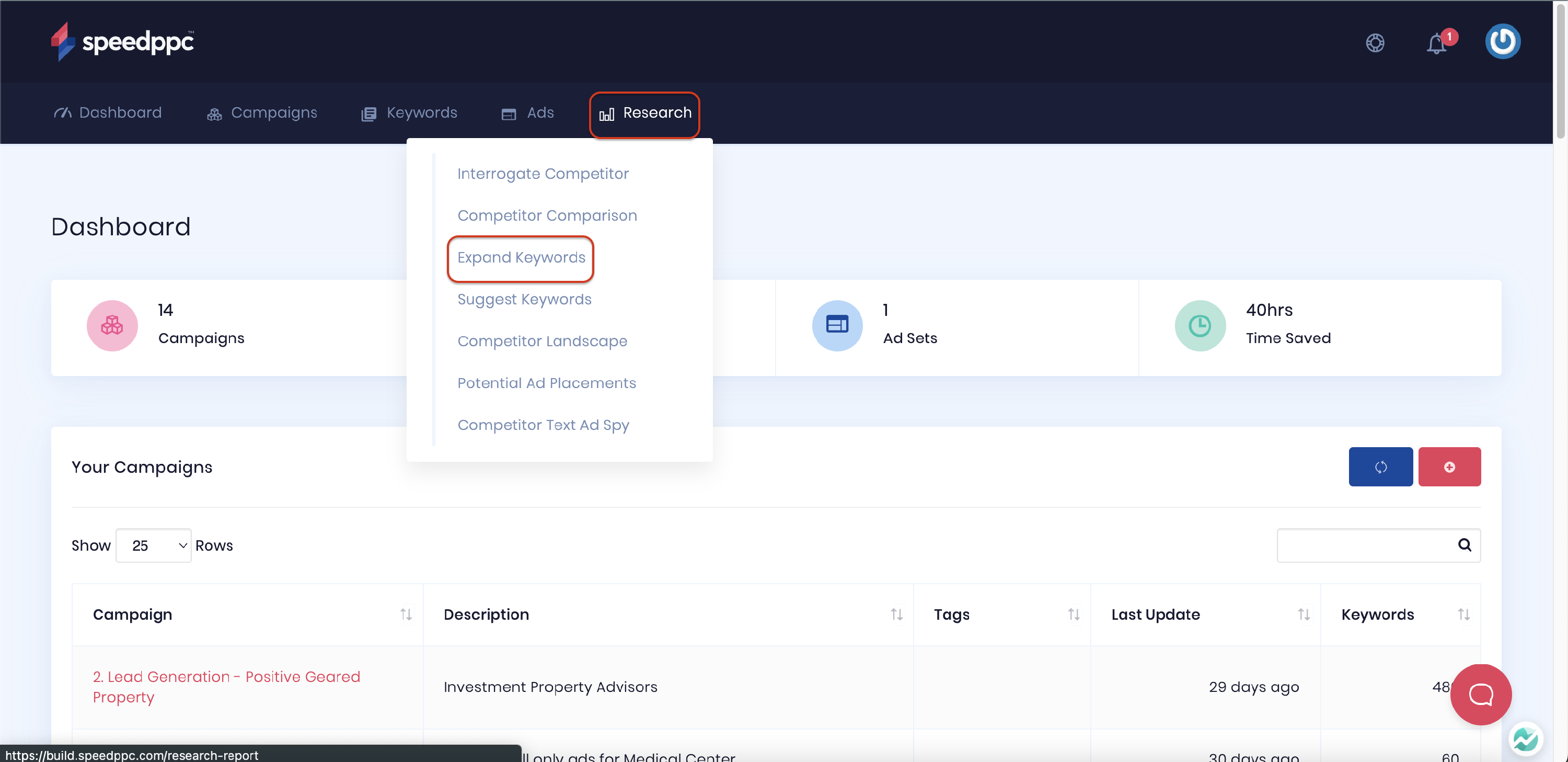
Add a Keyword or Phrase and choose your top-level domain or region. The United States is the default selection on every report. Click Search.
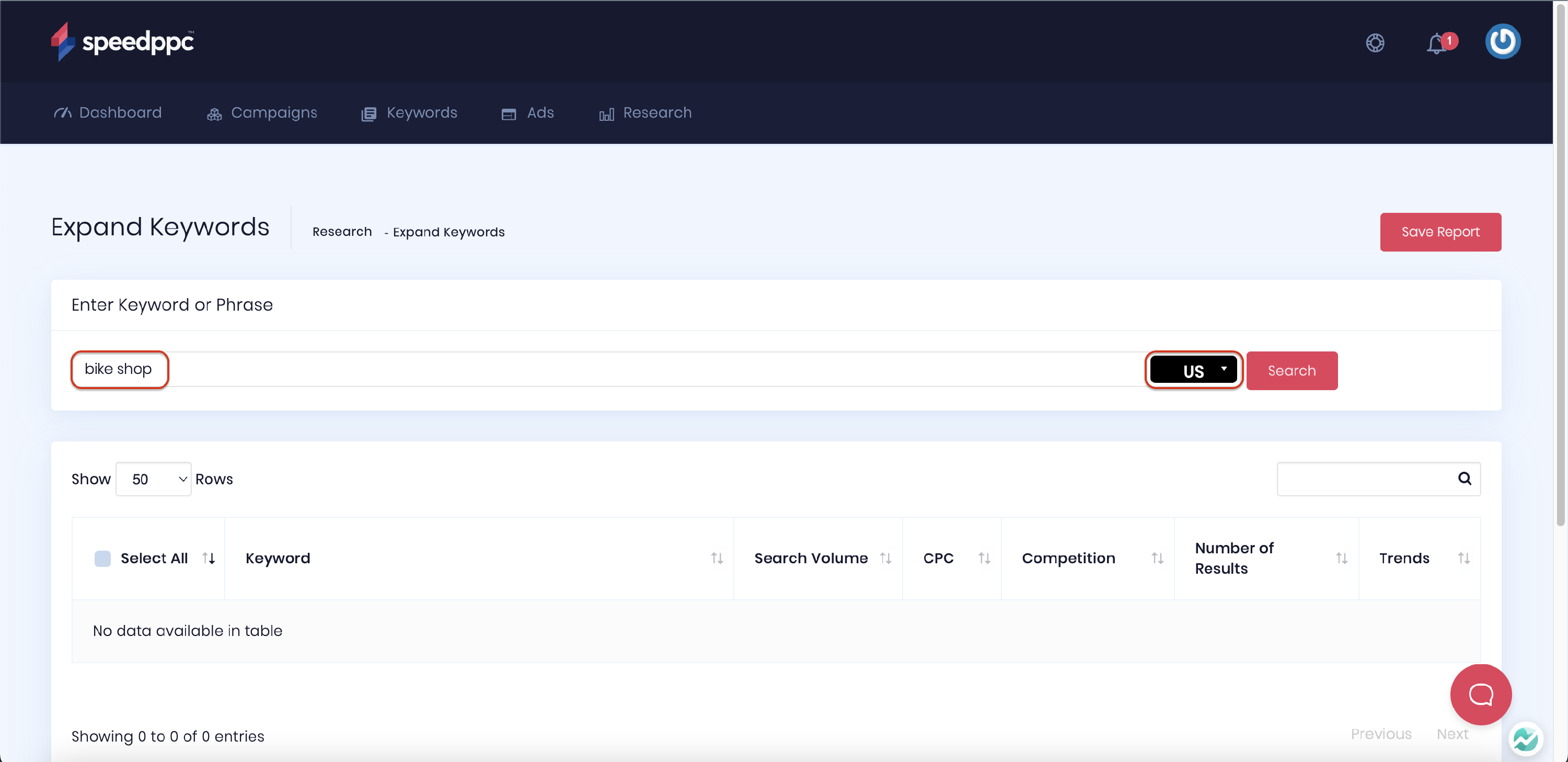
You will have the option to Export or Save the keywords to your keywords list. You can also generate more keywords by clicking the More Results button.
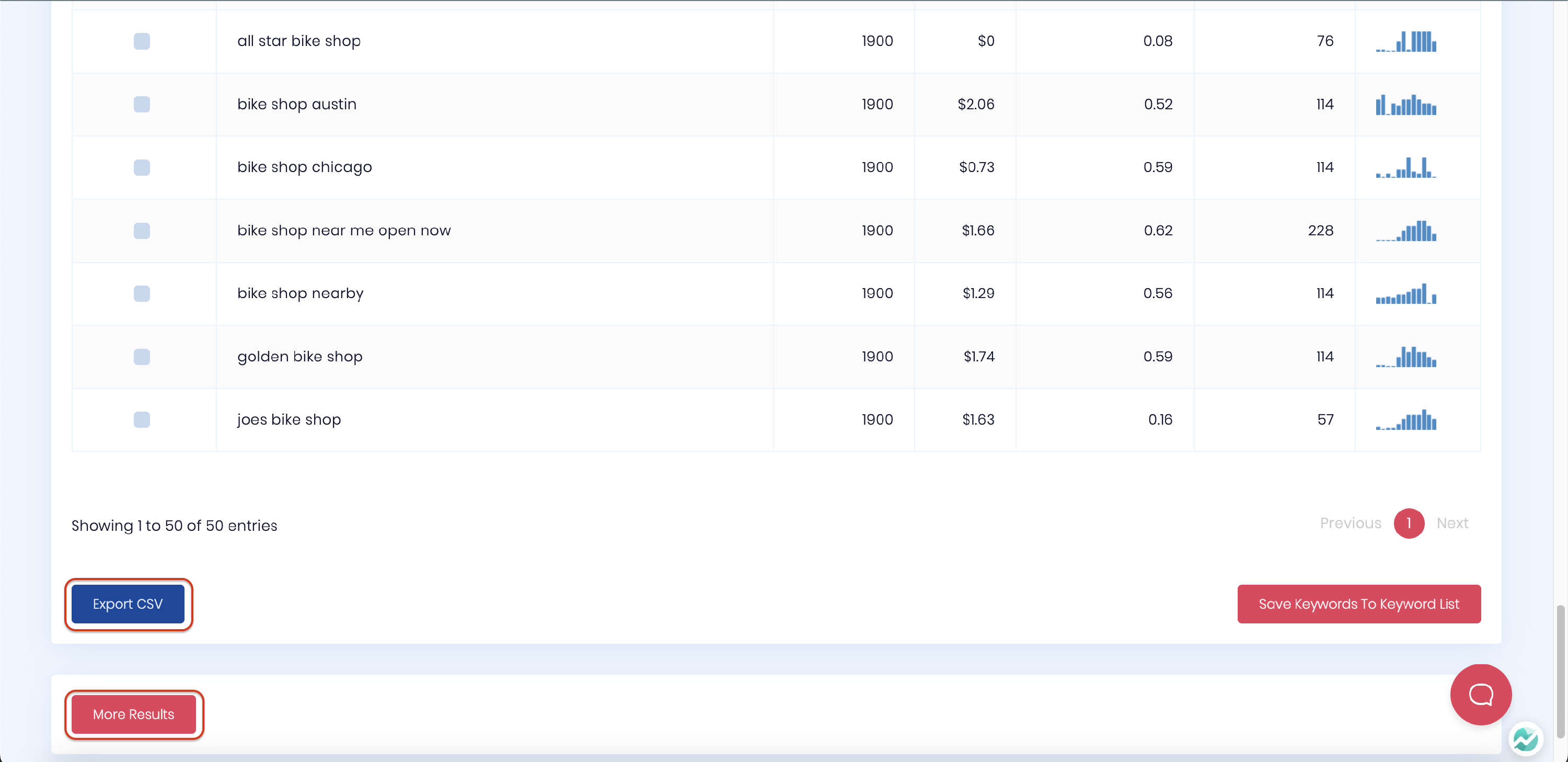
Click Save Report on top of the page and fill out the details to add your report to the SpeedPPC Dashboard.
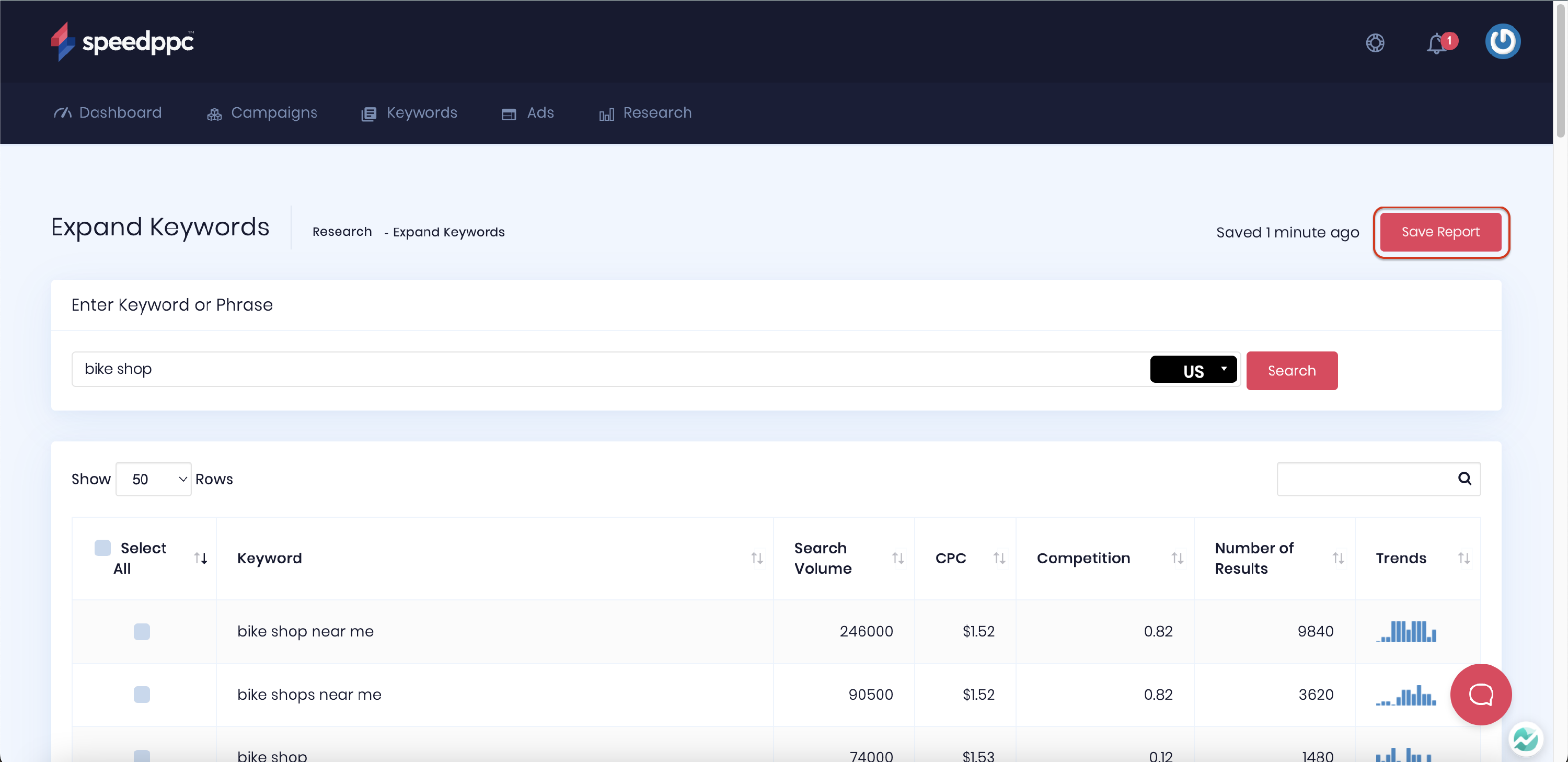
Performance Statistics
- Search Volume: Number of times a specific keyword is used as a search query.
- Cost-Per-Click: The average keyword bid you need and the maximum price you're willing to pay for each click on your ad.
- Competition: This will show how many advertisers compete for a particular keyword. A competition score is a number between 0 and 1, where a lower score indicates a lower level of competition, while any score closer to 1 indicates a higher competition.
- Trends: This will show the audience's behavior on a specific keyword.
Use Expanded Keywords Report to help you update your current keywords list and try alternative keywords you haven't used before for a different approach. Discover unique keywords and stay on trend.