How to Run an Interrogate Competitor Report
This report gives you an overall snapshot view of the search (both paid and organic) activity of any given URL.
Benefits of running an Interrogate Competitor Report
- Get a quick variety of insights: Assess your competitor's strengths, weaknesses, and opportunities.
- Stay on Trend: See what the current trends are and what your competitor's current offerings are.
- Different Selling Techniques: Know what keywords make your competitor stand out.
- Ad Transparency: Examine the competitor's ads' tone, their ad copy format, and the call-to-action they used.
How to run an Interrogate Competitor Report
On the SpeedPPC Dashboard, click Research and select Interrogate Competitor.

Enter the Domain Name that you'd like to interrogate and choose your top-level domain or region. The United States is the default selection on every report. Click Search.
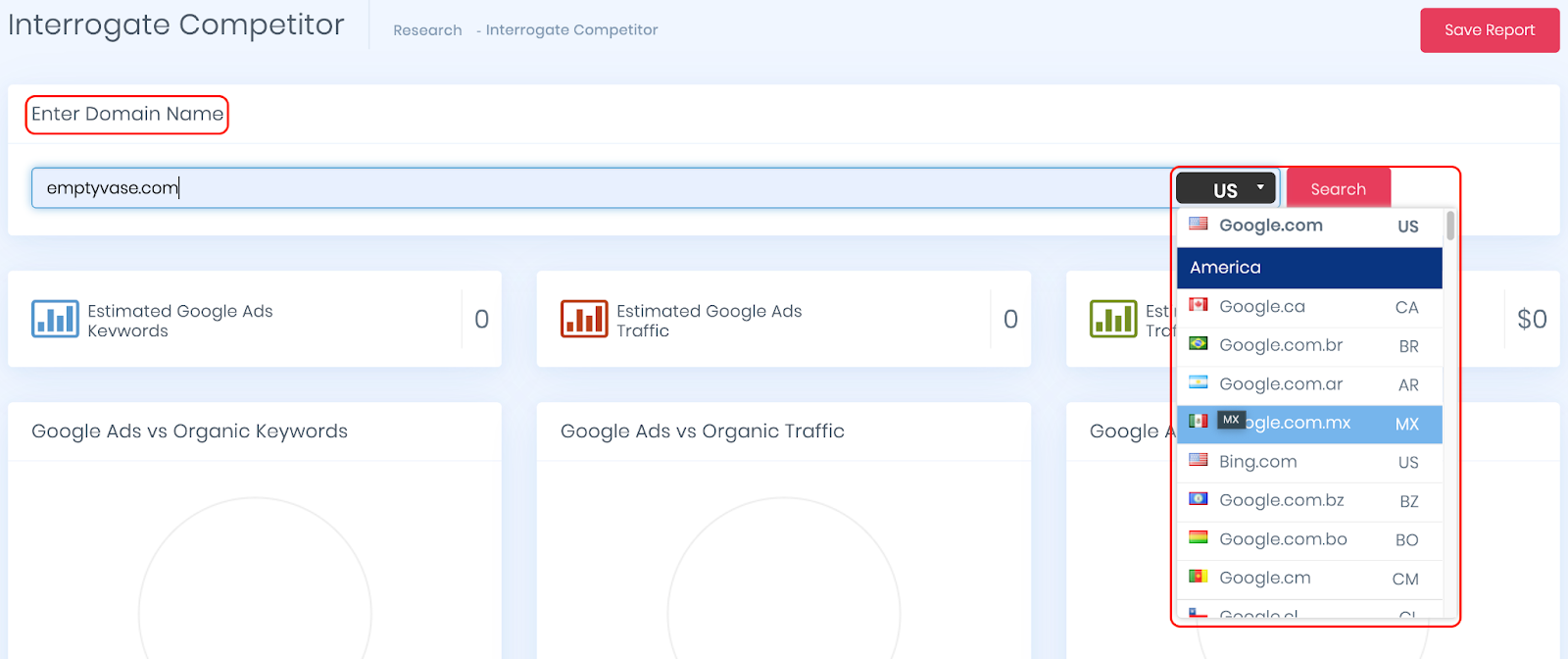
You will have the option to Export or Save the keywords to your keywords list.
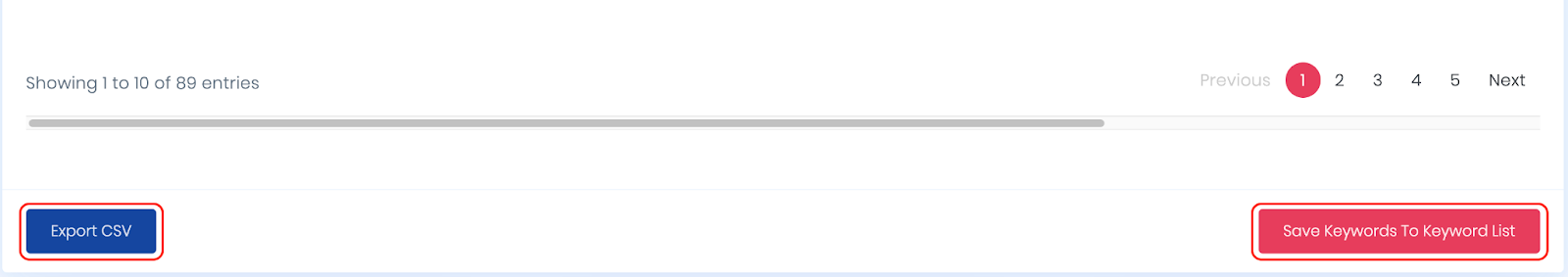
Click Save Report on top of the page and fill out the details to add your report to the SpeedPPC Dashboard.
Performance Statistics
- Estimated Google Ads Keywords: Estimated number of the Google Ads keywords of the domain you entered.
- Estimated Google Ads Traffic: Estimated number of Google Ads traffic the domain can receive.
Estimated Google Ads Traffic Cost: Estimated cost of the specified number of Google Ads traffic received.
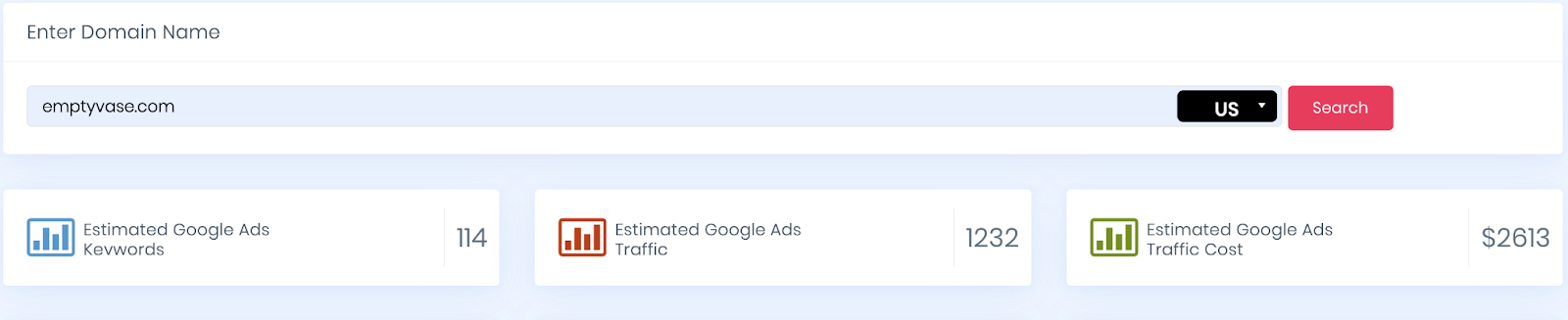
- Google Ads vs. Organic Keywords: Comparison of the number of Google Ads and Organic keywords.
- Google Ads vs. Organic Traffic: Comparison between the number of traffic received from the keywords.
Google Ads vs. Organic Traffic Value: Comparison between the cost of Google Ads traffic and Organic traffic.
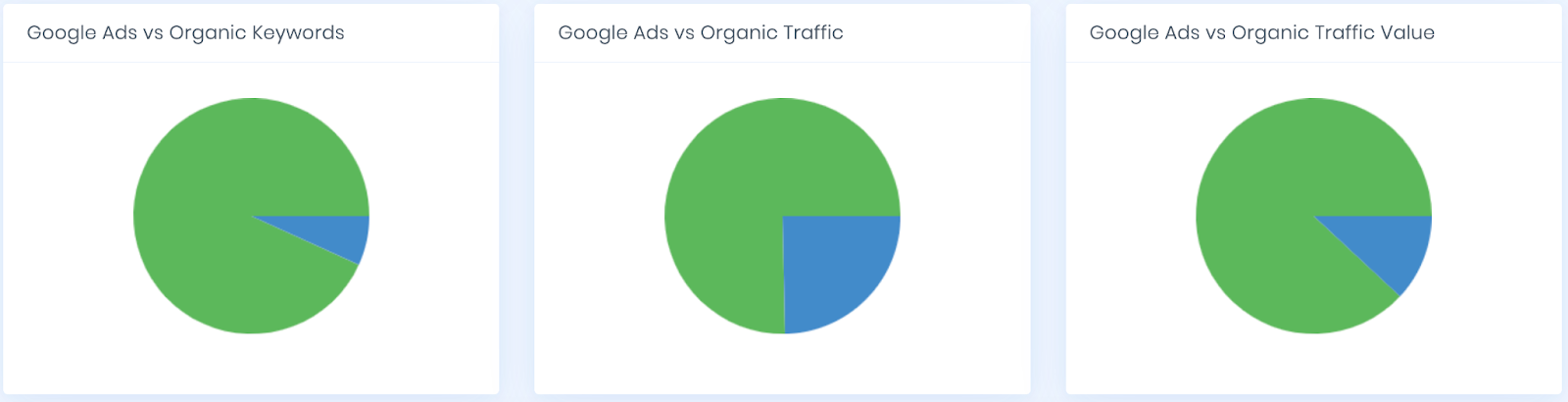
Top 100 Keyword Positions: Number of keywords in Position 1-10.
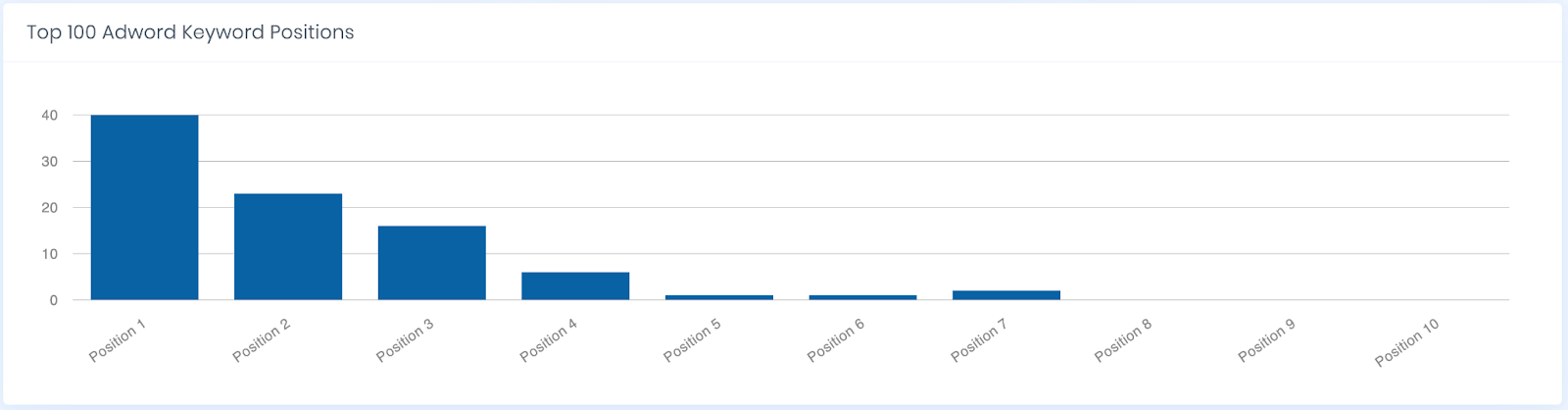
- Ad Position: Estimated ad placement on the search result.
- Search Volume: Estimated number of times a specific keyword is searched in Google.
- Cost-Per-Click: Estimated amount you pay for each click.
Visible URL: The landing page where your competitor directs their traffic.

Text Ads
Click on the Headline or Website URL, and you'll be routed to your competitor's landing page.

Here's a sample preview of an Interrogate Competitor Report.

Understand who you are competing with and gain a keen perspective. See what your competitors lack and what more you can offer. Use this perspective, and you'll never miss out!