How to Build a Paired Campaign (Multiple Paired Lists)
In the article on building a paired campaign with one paired list, we talked about how the paired campaign type can be used so that each seed keyword has its URL (so that all your product keywords each have an ad that goes to the specific product page). When you add additional expansion lists, you can combine this capability with SpeedPPC's power to methodically create designated variations of your seed keywords so that you can most effectively target a large number of keywords and cover all your bases.
Paired Campaign with Multiple List Visual Representation
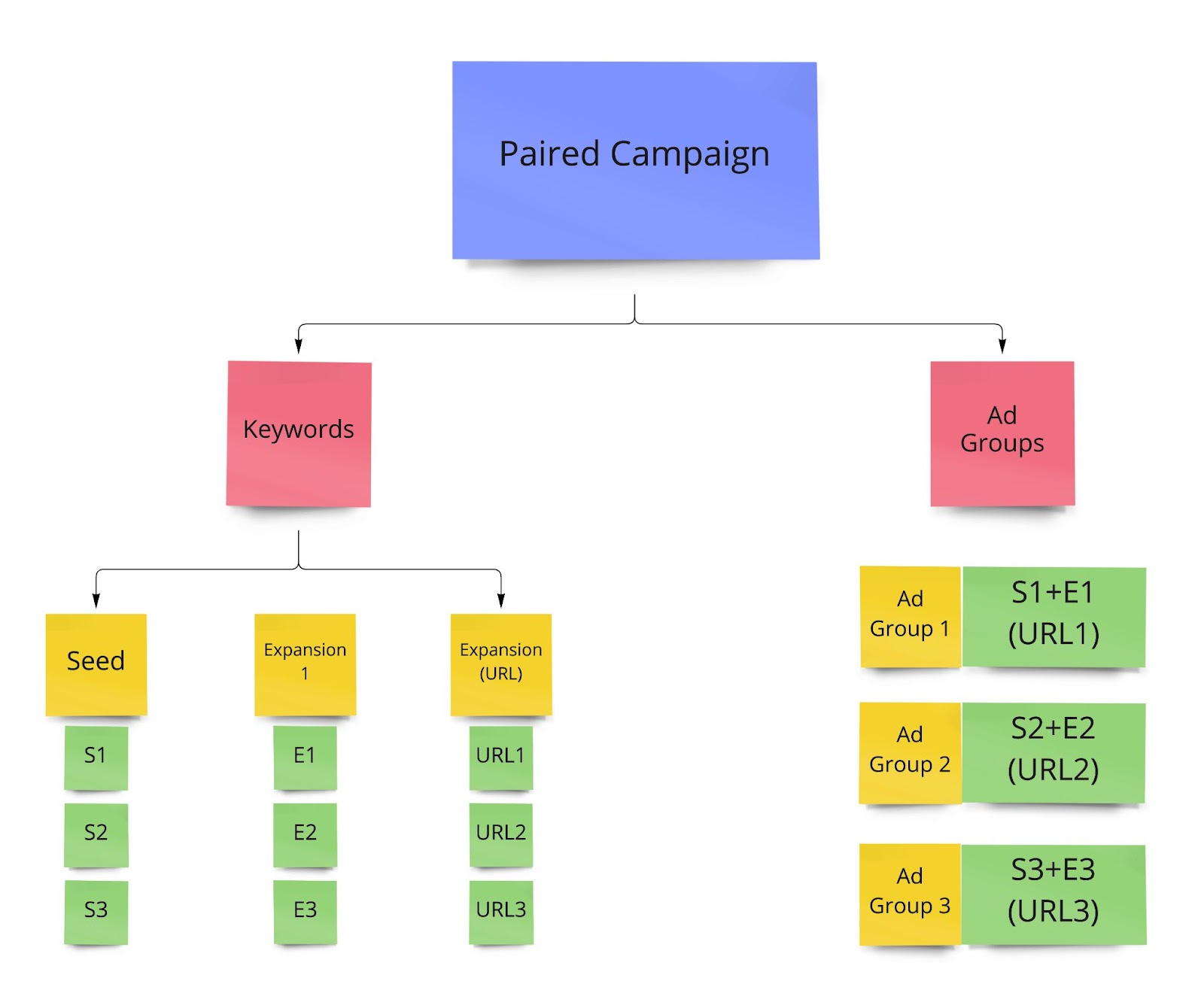
How to build a paired campaign
On the SpeedPPC Dashboard, click Campaigns and select Add New Campaign. You can also go to the Campaigns Section and click New Campaigns.
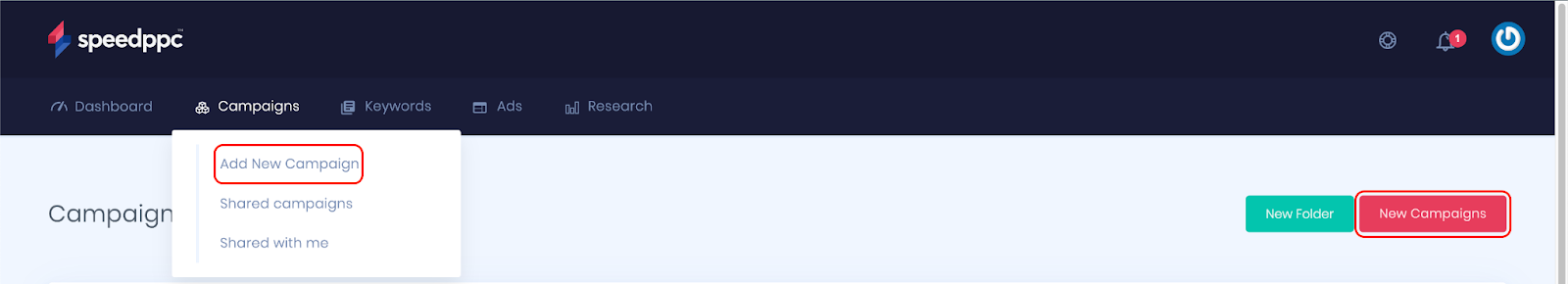
Enter the basic campaign information and choose Paired as your campaign type. Next, you'll select two or three lists depending on how many sets of expansion keywords you have. Remember that an additional list will be available designated for your keyword URLs. Click Next: Keyword Setup
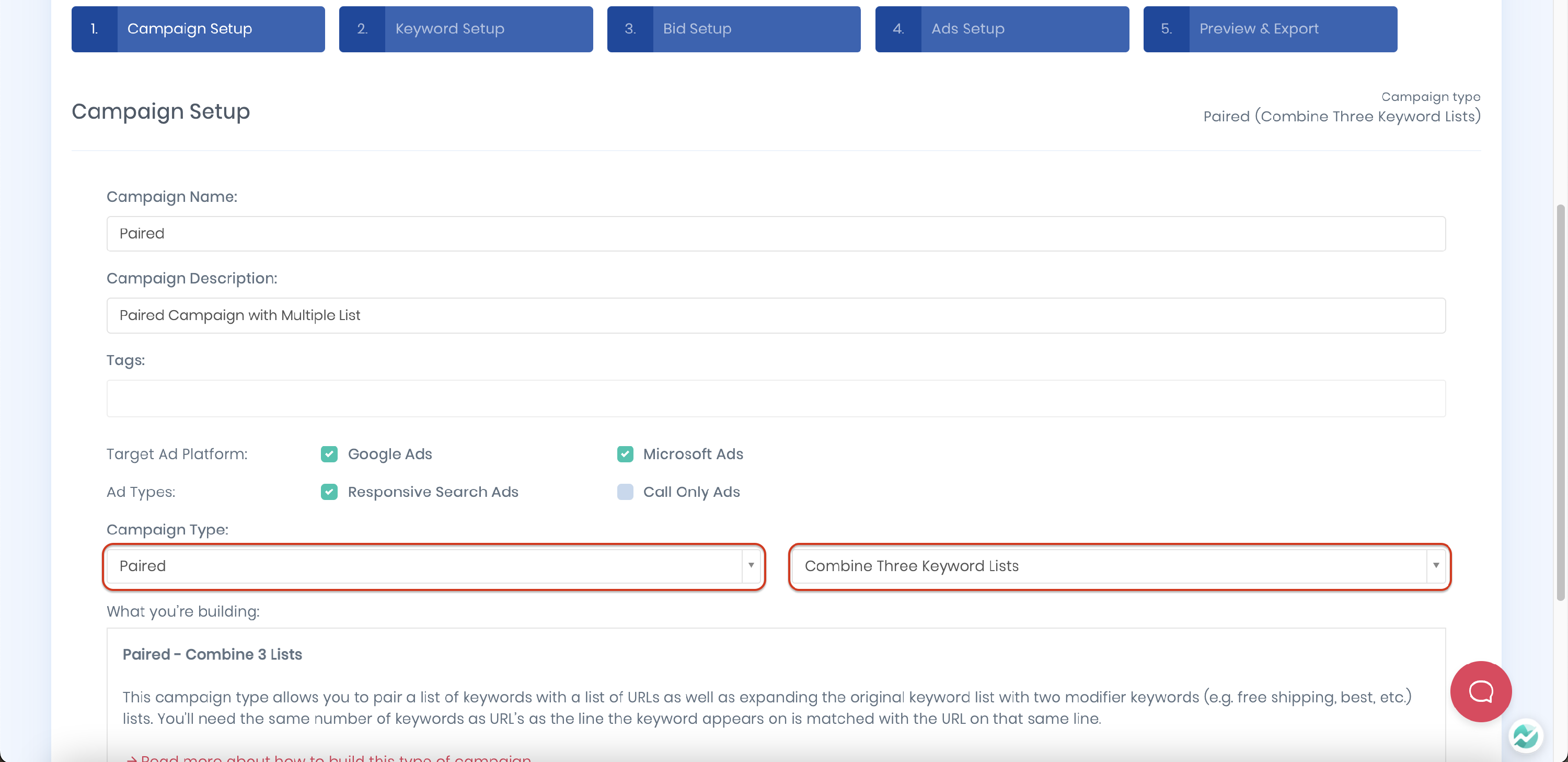
In the Keyword Setup section, you'll see 2-3 boxes and an additional box dedicated to your keyword URLs. Just like the Paired Campaigns with one list, when entering your keywords, you'll want to ensure that each Seed keyword is on the same line as its corresponding URL.
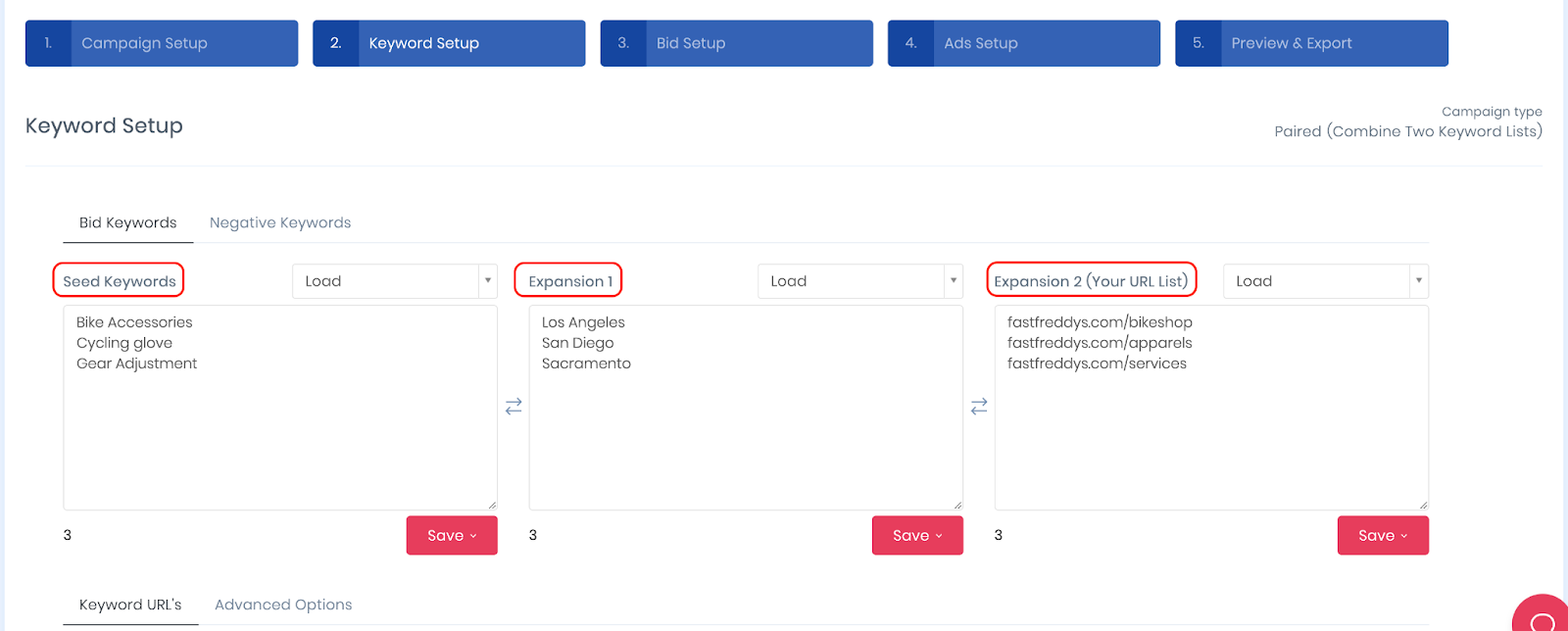
On the next screen, you'll set your bids, match types and create your ad copy. The campaign builder will guide you in finishing your Paired Campaign with multiple lists.
Below is an example of how the Campaign Builder will assign your URLs to your keyword.
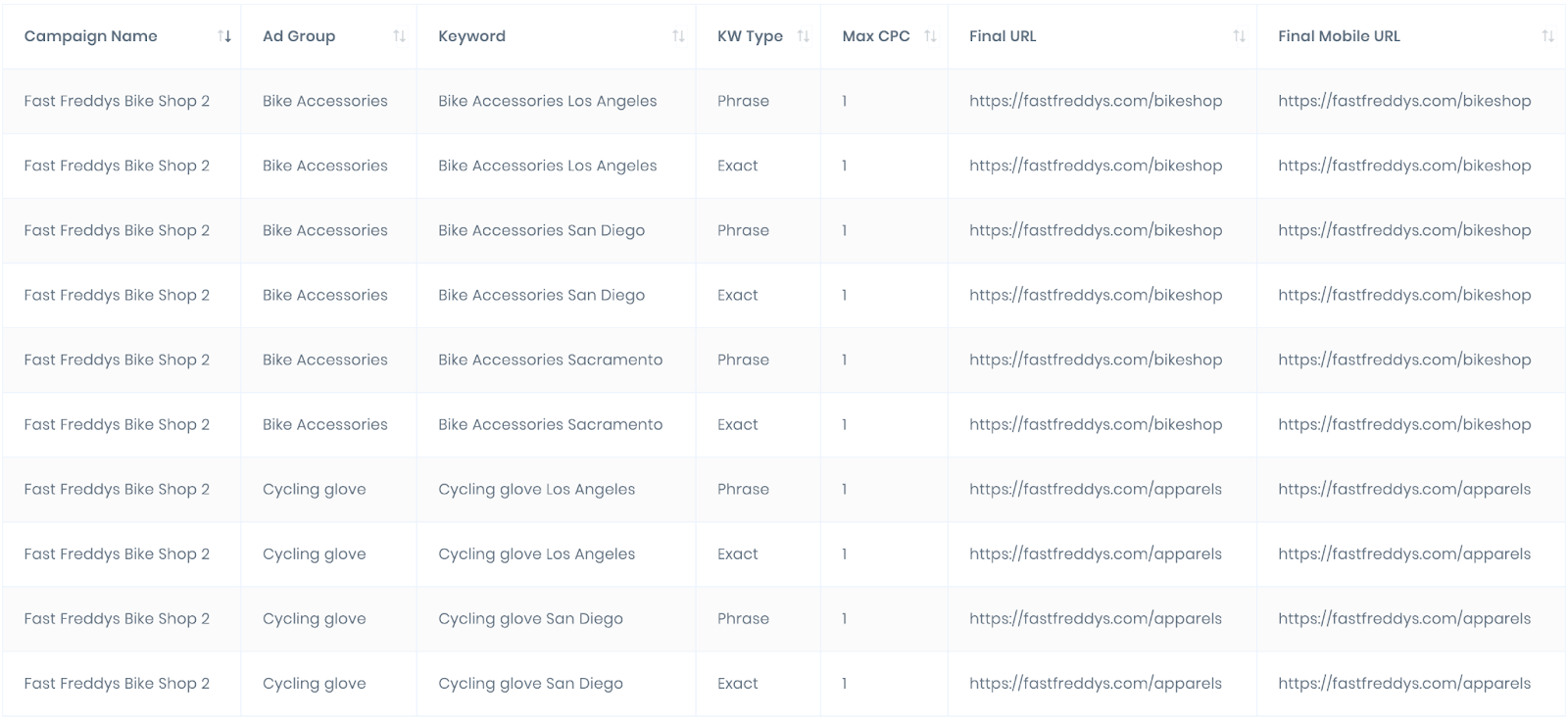
Enhance your long-tailed keyword performance by adding a dedicated landing page using Paired Campaigns with multiple lists.